
The web server plugin (plugin-cfg.xml) is used to create a communication channel between IBMs IHS web server and a WebSphere application server.
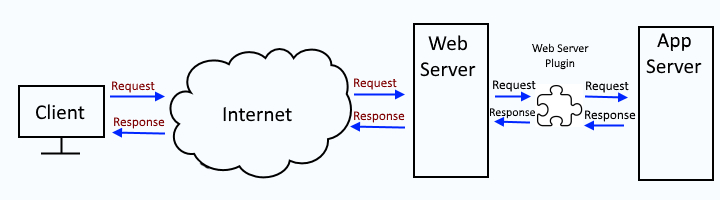
Addtionally, the key database file (plugin-key.kdb) contains certificates that are used to establish communication over SSL and the stash file (plugin-key.sth) is used to interact with the key database file without having to provide the password to the key database file.
- In the WebSphere admin console, select Servers > Server Types > Web servers.
- Select the web server.
- Select Plug-in properties.
The location to the plugin-cfg.xml (configuration file) and plugin-key.kdb (key database file) on the web server will be displayed.
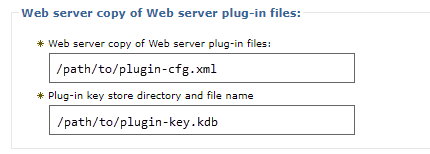
Or, next to plugin-cfg.xml, you can select View and the plugin-cfg.xml file will have a line representing the path to the key file (plugin-key.kdb) and stash file (plugin-key.sth) reside on the web server.
<Property Name="Keyfile" Value="/path/to/plugin-key.kdb"/>
<Property Name="Stashfile" Value="/path/to/plugin-key.sth"/>
The "Copy to Web server key store directory" option is used to push the key file and stash file from WebSphere to the web server.
- In the WebSphere admin console, select Servers > Server Types > Web servers.
- Select the web server that is producing the errors in the logs.
- Select Plug-in properties.
- Select Copy to Web server key store directory.
Something like this should be displayed.
PLGC0064I: The plug-in keyring file is propagated from /path/to/plugin-key.kdb to /path/to/plugin-key.kdb on the Web server computer.
PLGC0069I: The propagation of the plug-in keyring is complete for the Web server server1.example.com.
PLGC0066I: The plug-in stash file is propagated from /path/to/plugin-key.sth to /path/to/plugin-key.sth on the Web server computer.
PLGC0071I: The propagation of the plug-in stash file is complete for the Web server server1.example.com.
On the web server, the plugin-key.kdb and plugin-key.sth files should have the date and time that the files were copied from WebSphere to the web server.
Then restart IHS and check the web server http_plugin.log. Typically, the following events are only listed in the web server http_plugin.log after the web server is restarted.
[04/Dec/2018:22:19:19.34028] 0001408c 1b0f6740 - PLUGIN: Plugins loaded.
[04/Dec/2018:22:19:19.34033] 0001408c 1b0f6740 - PLUGIN: --------------------System Information-----------------------
[04/Dec/2018:22:19:19.34034] 0001408c 1b0f6740 - PLUGIN: Bld version: <version>
[04/Dec/2018:22:19:19.34035] 0001408c 1b0f6740 - PLUGIN: Bld date: mm dd yyyy, hh:mm:ss
[04/Dec/2018:22:19:19.34037] 0001408c 1b0f6740 - PLUGIN: Webserver: <platform>/<version> (OS)
[04/Dec/2018:22:19:19.34038] 0001408c 1b0f6740 - PLUGIN: OS : <OS> <architecture>
[04/Dec/2018:22:19:19.34038] 0001408c 1b0f6740 - PLUGIN: Hostname = <hostname>
[04/Dec/2018:22:19:19.34040] 0001408c 1b0f6740 - PLUGIN: NOFILES = hard: <int>, soft: <int>
[04/Dec/2018:22:19:19.34041] 0001408c 1b0f6740 - PLUGIN: MAX COREFILE SZ = hard: <int>, soft: <int>
[04/Dec/2018:22:19:19.34042] 0001408c 1b0f6740 - PLUGIN: DATA = hard: <int>, soft: <int>
[04/Dec/2018:22:19:19.34043] 0001408c 1b0f6740 - PLUGIN: --------------------------------------------------------------
Did you find this article helpful?
If so, consider buying me a coffee over at 