Java - Resolve "Failed to load the JNI shared library"


by
Jeremy Canfield |
Updated: September 29 2022
| Java articles
Let's say something like this is being returned when attempting to launch Eclipse.
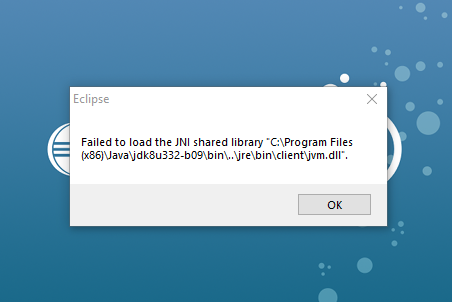
One solution will be to add the following to your eclipse.ini file (e.g. C:\Program Files (x86)\Eclipse\Eclipse\eclipse.ini).
AVOID TROUBLE
If using a 32 bit version of Eclipse you will want to use Java 32 bit (e.g. C:\Program Files (x86)\Java)
If using a 64 bit version of Eclipse you will want to use Java 64 bit (e.g. C:\Program Files\Java)
-vm
C:\Program Files\Java\your_java_version\bin\javaw.exe
Did you find this article helpful?
If so, consider buying me a coffee over at 