Flask - Uploading files


by
Jeremy Canfield |
Updated: June 13 2024
| Flask articles
Flask uses the MVC (Model View Controller) Framework. Just to make this as obvious as possible, I like my Flask apps to have the following.
- Model -> models.py
- View -> views.py
- Controller -> __init__.py
Let's say your Flask app has the following structure.
├── main.py
├── my-project (directory)
│ ├── __init__.py
│ ├── views.py
│ ├── templates (directory)
│ │ ├── base.html
│ │ ├── home.html
│ │ ├── upload.html
And let's say the upload.html page perhaps has something like this, to allow users to upload a file.
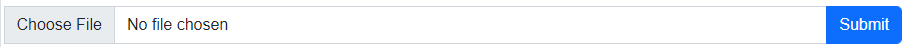
The markup of the upload.html page could perhaps be as simple as this.
<form method="POST" action="/fileUpload" enctype="multipart/form-data">
<input type="file" name="file1" >
<input type="submit">
</form>
Here is how you could start to print the file being uploaded data.
@views.route('/test')
def home():
print(f"request.files = {request.files}")
file = request.files['file1']
print(f"file = {file}")
print(f"file.filename = {file.filename}")
filename = secure_filename(file.filename)
print(f"filename = {filename}")
return render_template('home.html')
Which should print the following.
request.files = ImmutableMultiDict([('file', <FileStorage: 'example.txt' ('text/plain')>)])
file = <FileStorage: 'example.txt' ('text/plain')>
file.filename = example.txt
filename = example.txt
In your view (views.py in this example) you could do something like this to render the home page (home.html in this example) and flash a message letting the user know if their image was successfully uploaded.
from flask import Blueprint, render_template, flash
from werkzeug.utils import secure_filename
@views.route('/')
def home():
return render_template('home.html')
@views.route('/fileUpload', methods=['GET', 'POST'])
def upload_file():
if request.method == 'POST':
if 'file' not in request.files:
flash('Something got jacked up. It\'s me, not you. Sorry bout that.')
else:
file = request.files['file']
if file.filename == '':
flash('Did you forget to select a new file?')
if file:
filename = secure_filename(file.filename)
try:
file.save(os.path.join("/path/to/uploads/directory", filename))
except Exception as exception:
print(exception)
else:
flash('Success! Your new image has been uploaded. Lookin good you sexy thing!')
return render_template('home.html')
else:
return render_template('upload.html')
Did you find this article helpful?
If so, consider buying me a coffee over at 