Windows - Resolve "The volume does not contain a recognized file system" in Windows Disk Management


by
Jeremy Canfield |
Updated: March 17 2020
| Windows articles
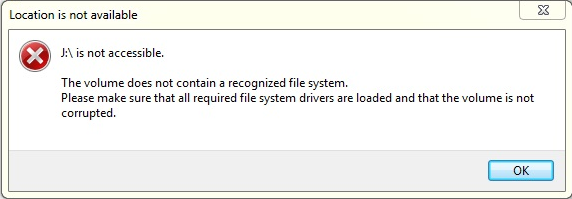
If there is data on the drive, do not format the drive! Formatting the drive will delete all of the data from the drive.
- Open a command link prompt or Windows Power Shell.
- Run the CHKDSK command. In the example screen shot the drive which is not accessible is the J drive. In this instance, we would run CHKDSK /f J:
When running the CHKDSK command, if error The type of file system is RAW CHKDSK is not available for RAW drives appears, this typically is an issue with Windows 7 or above. In this scenario, booting the computer using a Windows Operating System prior to Windows 7, or a Linux Operating System might be required in order to access the filesystem on the drive and recover the data.
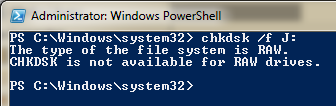
Did you find this article helpful?
If so, consider buying me a coffee over at 