
To perform a KickStart installation, you will need two files:
- Linux operating system
- Kickstart file (ks.cfg) (refer to generating a kickstart configuration file)
There are a few different ways to install the Linux operating system.
- Using a CD/DVD
- Using a USB device
- Network install
There are a few different ways to perform a KickStart installation.
- Using a CD/DVD
- Using a Storage device (USB, Hard Disk, Floppy)
- Network
This means there are quite a few different ways do a KickStart install. Let's take an example of doing a KickStart install using a CD/DVD for the operating system and Network for the KickStart. Let's say you are installing CentOS. When first booting up the system, you should be presented with a screen that looks something like this.
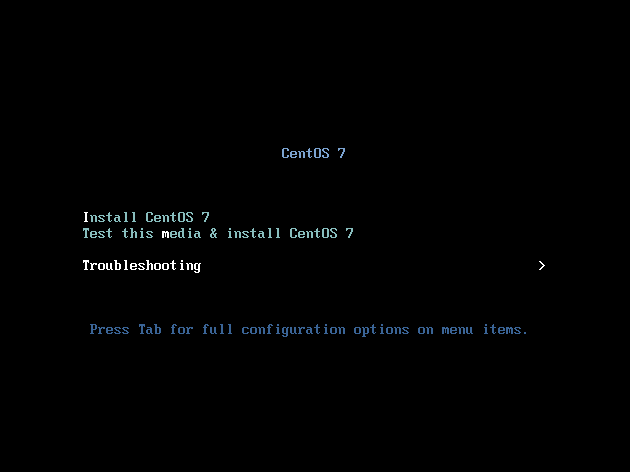
In this scenario, you would simply just press esc and you should be presented with the boot menu.
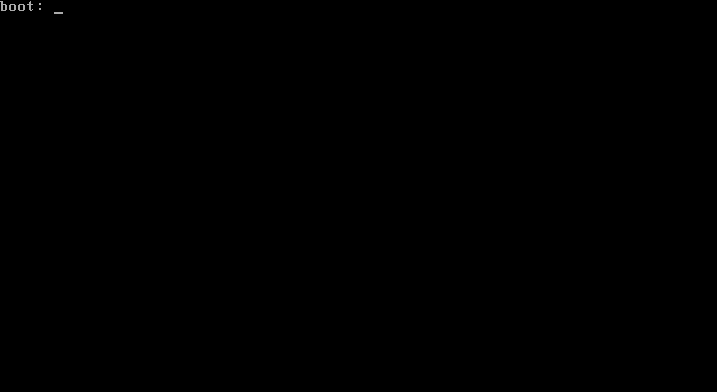
You will then type in one of the following commands.
# CD/DVD install
boot: linux ks=cdrom:/ks.cfg
# USB, Hard Disk install
boot: linux ks=hd:sd0:/ks.cfg
# Network HTTP install
boot: linux ks=http://www.example.com/ks.cfg
# Network NFS share install
boot: linux ks=nfs:192.168.0.4:/path/to/ks.cfg
In the prior commands, a file named ks.cfg will be located on a CD/DVD, storage device, or web server. The ks.cfg is the KickStart file that contains the settings for the installation of the operating system. Here is an example ks.cfg file. If the ks.cfg file has options for each of the required items of the install, the GUI options will automatically be selected, and the install will start instantly.
auth --enableshadow --passalgo=sha512
cdrom
graphical
firstboot --enable
ignoredisk --only-use=sda
keyboard --vckeymap=us --xlayouts='us'
lang en_US.UTF-8
network --bootproto=dhcp --device=ens160 --ipv6=auto --activate
network --hostname=myHostname
rootpw --iscrypted fkdf7fo9s9f9vs9s9dfsdf9sv7030941-p90ads0f9afasdnfasfnasdf09
services --enabled="chronyd"
timezone America/Chicago --isUtc --ntpservers=pool.centos.org
bootloader --append=" crashkernel=auto" --location=mbr --boot-drive=sda
autopart --type=lvm
clearpart --none --initlabel
%packages
@^minimal
@core
chrony
kexec-tools
%end
Did you find this article helpful?
If so, consider buying me a coffee over at 