ServiceNow - Creating your first Script Action


by
Jeremy Canfield |
Updated: January 31 2024
| ServiceNow articles
These are just my personal notes as I was working through the New to ServiceNow training modules.
Script Actions do something when a Scheduled Script Execution is invoked, hence the word "Action". In this example
- Scheduled Script Execution will create append "Overdue NeedIt Tasks" to the Application Log for Tasks in the NeedIt application that are overdue
- Script Action will update the Priority of the Overdue Tasks to 1 - Priority
Before creating the Script Action, the Priority of the Tasks in the NeedIt app are 4 - Low.
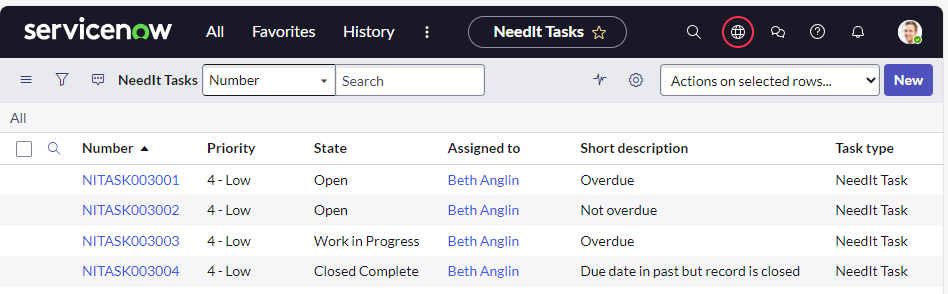
At All > Studio, I selected the application (NeedIt in this example) and selected Create Application File.
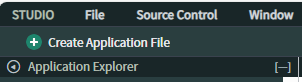
And then selected Script Action > Create.
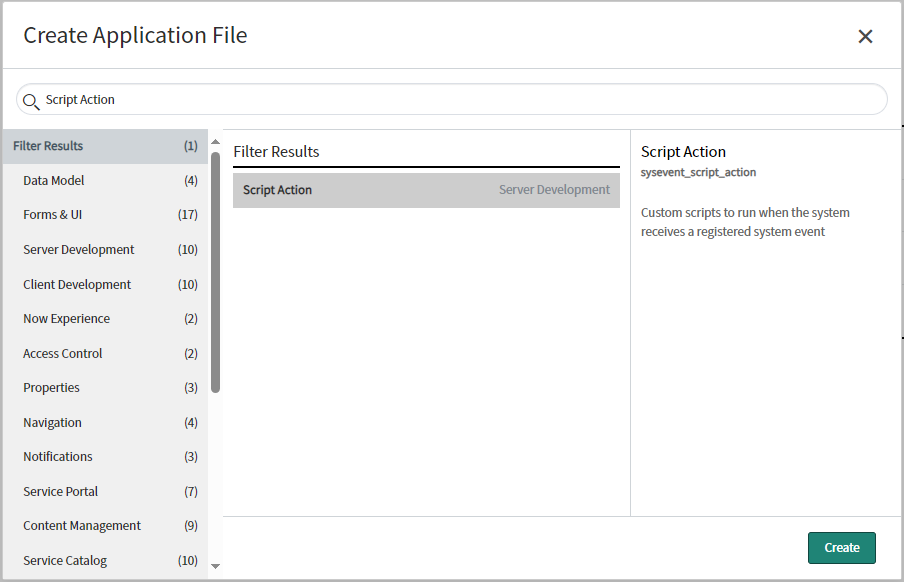
And then completed the form with the following.
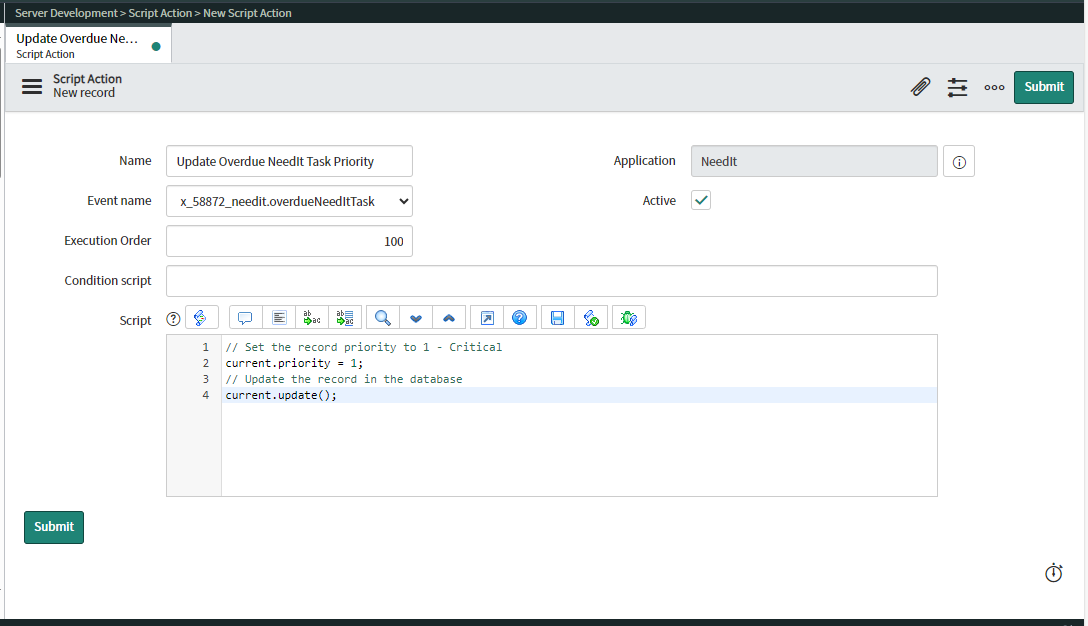
And now the Priority of the Overdue NeedIt Tasks has been updated to Critical.
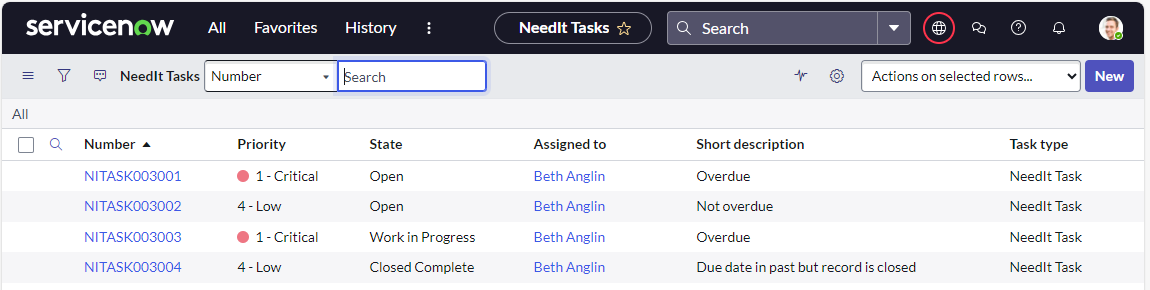
Did you find this article helpful?
If so, consider buying me a coffee over at 