ServiceNow - Modify form using Studio


by
Jeremy Canfield |
Updated: February 03 2024
| ServiceNow articles
These are just my personal notes as I was working through the New to ServiceNow training modules.
A table in ServiceNow is like a database table. You add records to a ServiceNow table, just like you add records to a database table.
A form is used to add or update records in the table, like this.
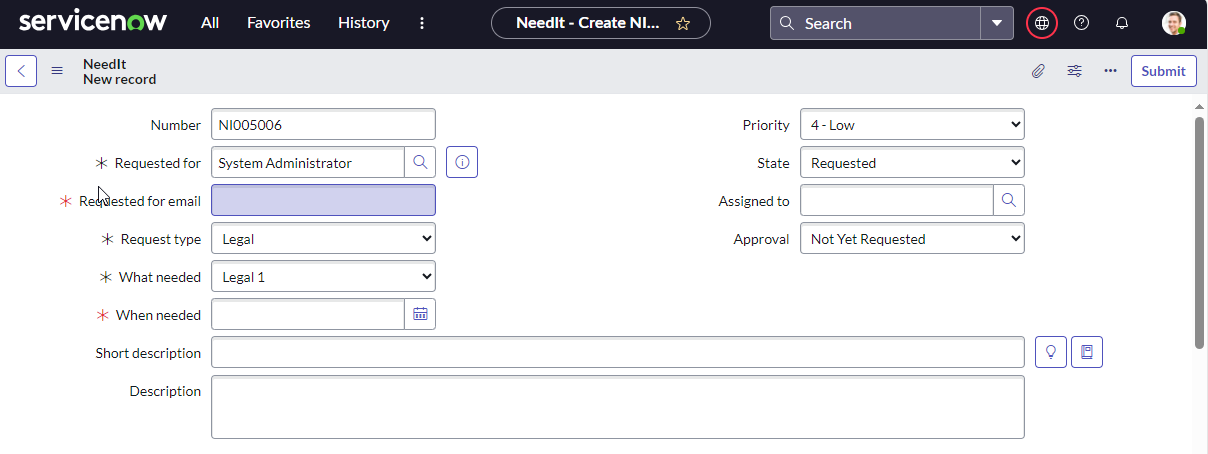
I added some records to the table.
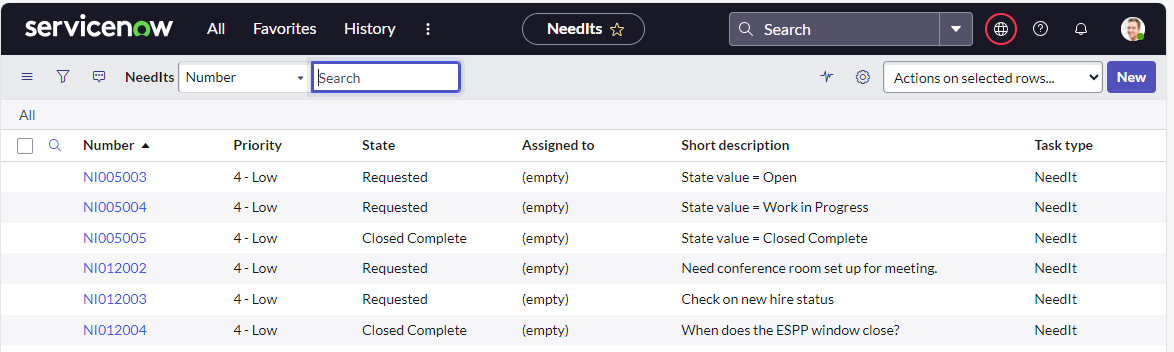
At All > Studio I opened my application. Then in the left panel I selected Forms & UI > Forms > app_name[Default view]. Here I could add, update, and remove columns.
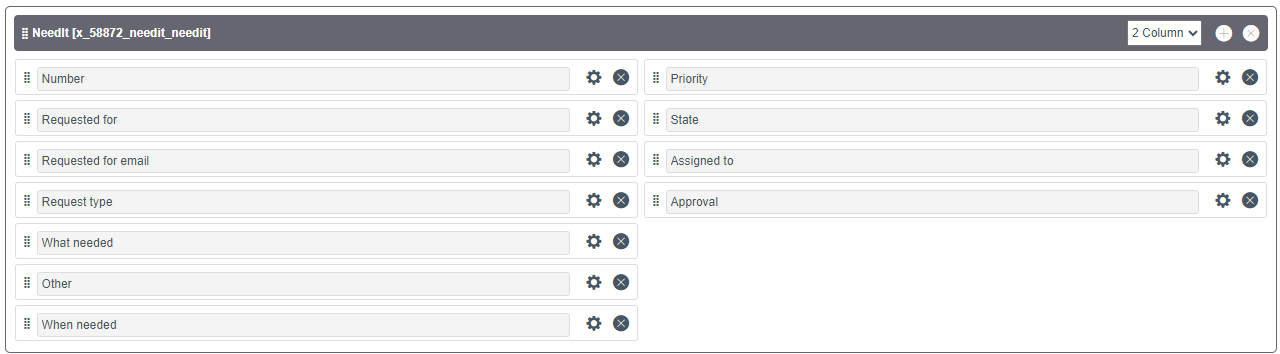
Did you find this article helpful?
If so, consider buying me a coffee over at 