
This assumes you are familar with the basic configurations needed to connect to Amazon Web Services (AWS) using Python boto3. If not, check out my article Python (Scripting) - Getting Started with Amazon Web Services (AWS) boto3.
Here is the minimal boilerplate code without any error handling to upload a file to one of your S3 Buckets. This will upload /tmp/foo.txt on your local system to the root directory in your S3 Bucket.
#!/usr/bin/python3
import boto3
import os
client = boto3.client('s3')
client.upload_file("/tmp/foo.txt", "my-bucket-abc123", "foo.txt")
This will upload /tmp/foo.txt on your local system to the bar directory in your S3 Bucket.
#!/usr/bin/python3
import boto3
import os
client = boto3.client('s3')
client.upload_file("/tmp/foo.txt", "my-bucket-abc123", "bar/foo.txt")
Here is a more practical example, with try/except/else error handling.
#!/usr/bin/python3
import boto3
import sys
try:
client = boto3.client('s3')
except Exception as exception:
print(exception)
sys.exit(1)
try:
client.upload_file("/tmp/foo.txt", "my-bucket-abc123", "foo.txt")
except Exception as exception:
print(exception)
else:
print(f"successfully uploaded {full_path_to_local_file} to {bucket_dest} in my-bucket-abc123")
And here is an example using os.walk to using os.walk to upload all of the files at and below a directory.
#!/usr/bin/python3
import boto3
import os
import re
import sys
try:
client = boto3.client('s3')
except Exception as exception:
print(exception)
sys.exit(1)
for root, dirs, files in os.walk("/tmp"):
for filename in files:
full_path_to_local_file = os.path.join(root, filename)
bucket_dest = re.sub('/tmp', 'backups/', full_path_to_local_file)
try:
client.upload_file(full_path_to_local_file, "my-bucket-abcdefg", bucket_dest)
except Exception as exception:
print(f"got the following exception when attempting to upload {full_path_to_local_file} to {bucket_dest} in my-bucket-abcdefg - {exception}")
else:
print(f"successfully uploaded {full_path_to_local_file} to {bucket_dest} in my-bucket-zplamkinsh")
If you want to upload the file using your own KMS Customer Managed Keys (CMK), include ExtraArgs={"ServerSideEncryption": "aws:kms", "SSEKMSKeyId", "your key id"}.
At a high level, there are 3 types of keys.
- Server Side Encryption Amazon Managed (sse-amz)
- Server Side Encryption Key Management Service (sse-kms)
- Server Side Encryption Customer (sse-c)
Here is how you can upload a file using your own Server Side Encryption Key Management Service (sse-kms).
#!/usr/bin/python3
import boto3
import os
client = boto3.client('s3')
client.upload_file("/tmp/foo.txt",
"my-bucket-abc123",
"foo.txt",
ExtraArgs={"ServerSideEncryption": "aws:kms",
"SSEKMSKeyId": "4802df3b-1b8b-4f7b-af98-61bbf207468d"})
In this scenario, the file in the S3 bucket should contain the KMS key you used.
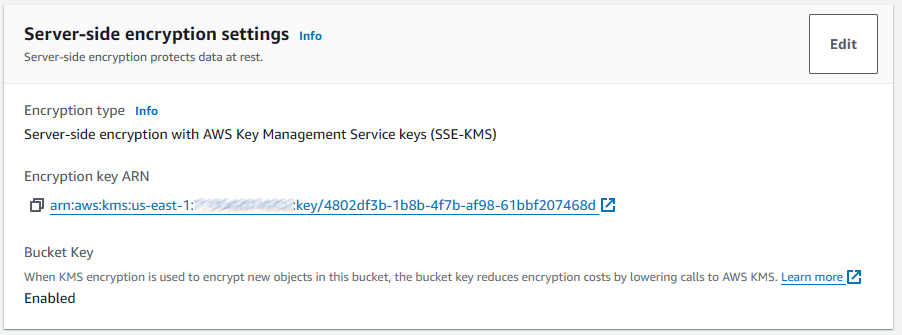
And here is an example of how you can upload a file using your own Server Side Encryption Customer (sse-c).
client.upload_file("/tmp/bar.txt",
"my-bucket-abc123",
"bar2.txt",
ExtraArgs={
"ServerSideEncryption": "AES256",
"SSECustomerAlgorithm": "AES256",
"SSECustomerKey": "4s6iQXekYL6BxzCZX8Zn3Kr4djK42BSLgb1nP3C7qp0=",
"SSECustomerKeyMD5":"tAasKToBgkFA3Sy43tQjSA=="})
Be aware that if you upload a file to an S3 Bucket with an sse-c, you'll most likely see the following when viewing the object in the S3 console, which is probably OK since you manage your own sse-c keys.
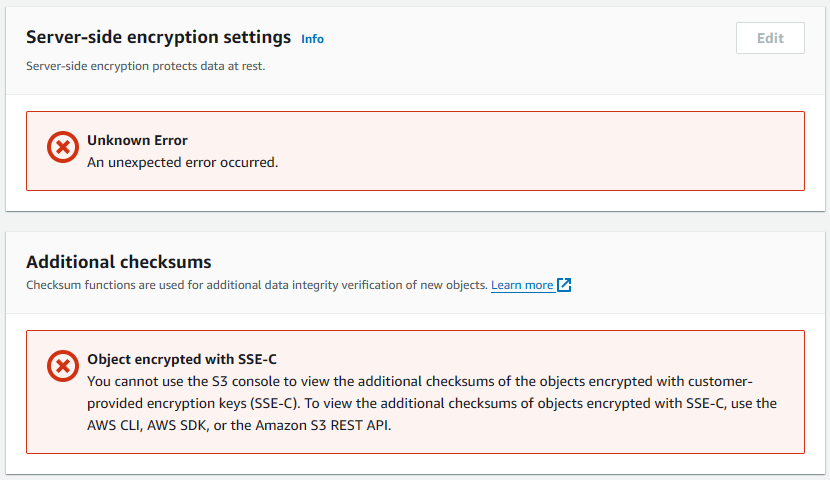
Did you find this article helpful?
If so, consider buying me a coffee over at 