
This assumes you have already setup ServiceNow to connect to your version control system, such as GitHub. If not, check out my article FreeKB - ServiceNow - Save a ServiceNow application in a GitHub repository.
Let's say you have a Catalog Flow app in dev ServiceNow, you made some change to the app, and you want to deploy the app to stage and then prod ServiceNow.
Select All > Studio. In Studio, select your application. Select Source Control > Commit Changes.
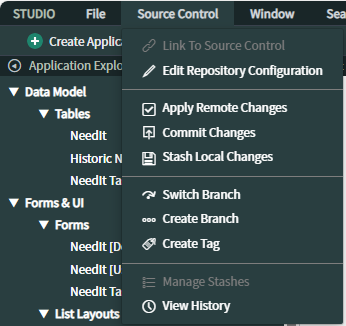
Enter a commit message and selet Commit Files.
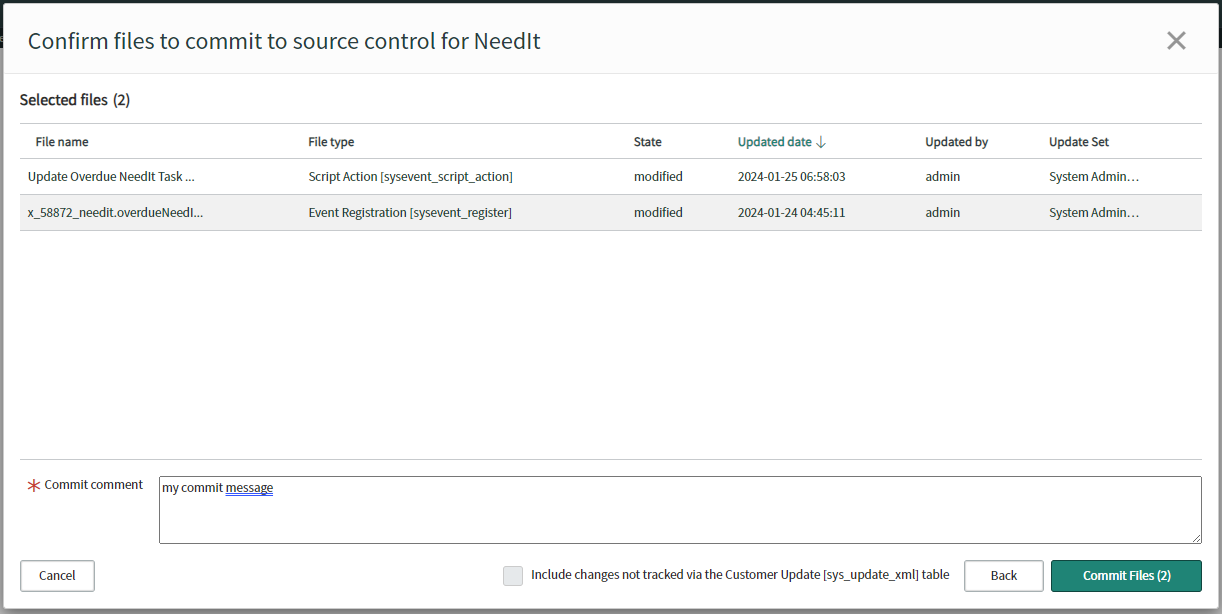
If the commit is successful, something like this should be displayed.
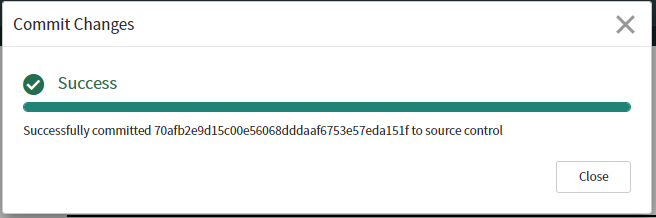
You should see the commit in your GitHub repository.
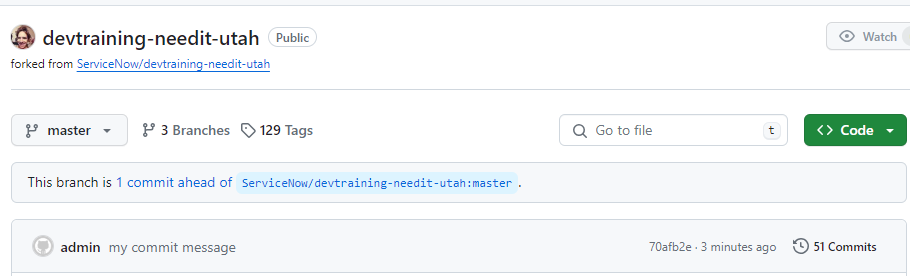
Back in ServiceNow, select File > Publish.
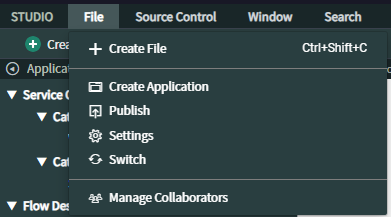
Increment version, add notes, and select Submit.
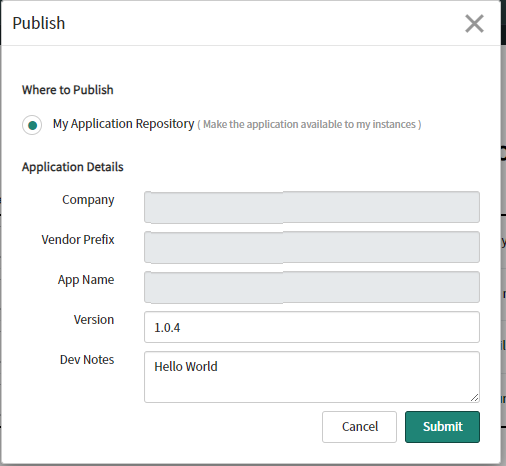
In main ServiceNow, select All > New Deployment Request.
Did you find this article helpful?
If so, consider buying me a coffee over at 