ArgoCD - Delete Project

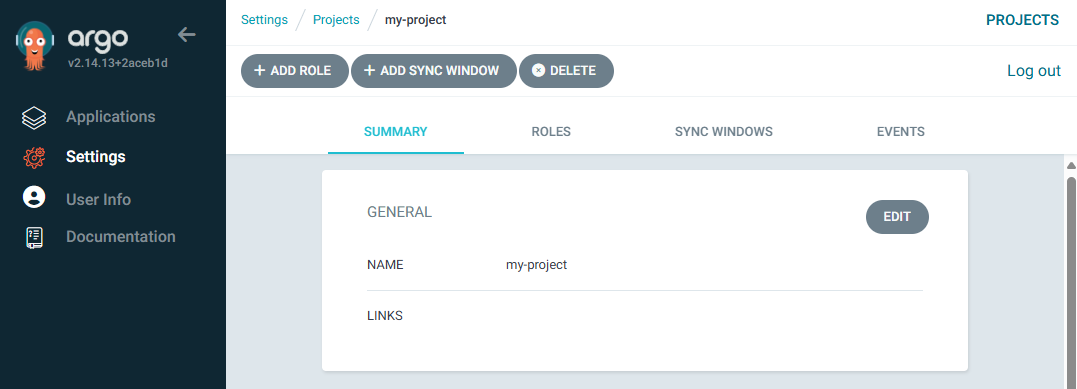

by
Jeremy Canfield |
Updated: June 01 2025
| ArgoCD articles
This assumes:
- You have an ArgoCD server up and running. If not, check out my article Install Red Hat OpenShift GitOps Operator using the console (Argo CD)
- You have installed the ArgoCD CLI.
- You are able to log into ArgoCD using the CLI. If not, check out my article Log into ArgoCD using the CLI on OpenShift
The argocd proj list command can be used to list your ArgoCD projects.
~]$ argocd proj list
NAME DESCRIPTION DESTINATIONS SOURCES CLUSTER-RESOURCE-WHITELIST NAMESPACE-RESOURCE-BLACKLIST SIGNATURE-KEYS ORPHANED-RESOURCES DESTINATION-SERVICE-ACCOUNTS
default *,* * */* <none> <none> disabled <none>
my-project *,* * */* <none> <none> disabled <none>
The argocd proj delete command can be used to delete an ArgoCD project.
argocd proj delete my-project
Or in the ArgoCD console, at Settings > Projects, select the project > Delete.
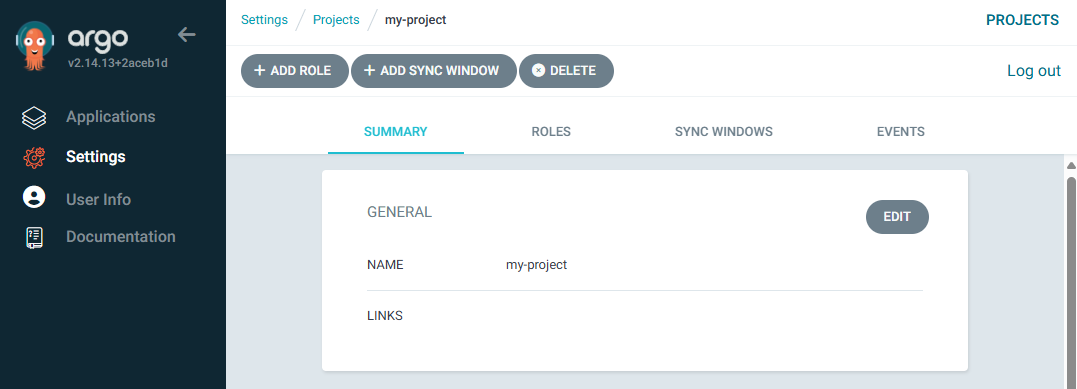
Did you find this article helpful?
If so, consider buying me a coffee over at 