
Let's say you have a Catalog Form and you want to display / hide certain form fields. For example, let's say you want to display the "context_root" form field when "Web App (user interface)" is selected.
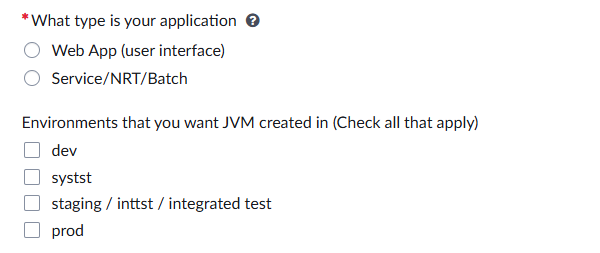
In this scenario, the context_root variable should be after application_type, which is why context_root order is 51, so that it is after application_type.
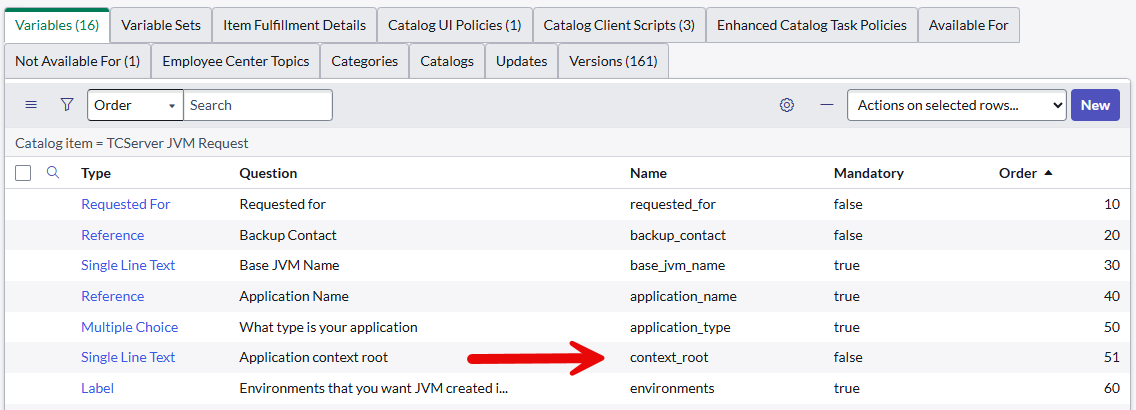
Let's create a Catalog UI Policy. In this example, the Catalog UI Policy will do something when application_type is not "Web App (user interface)".
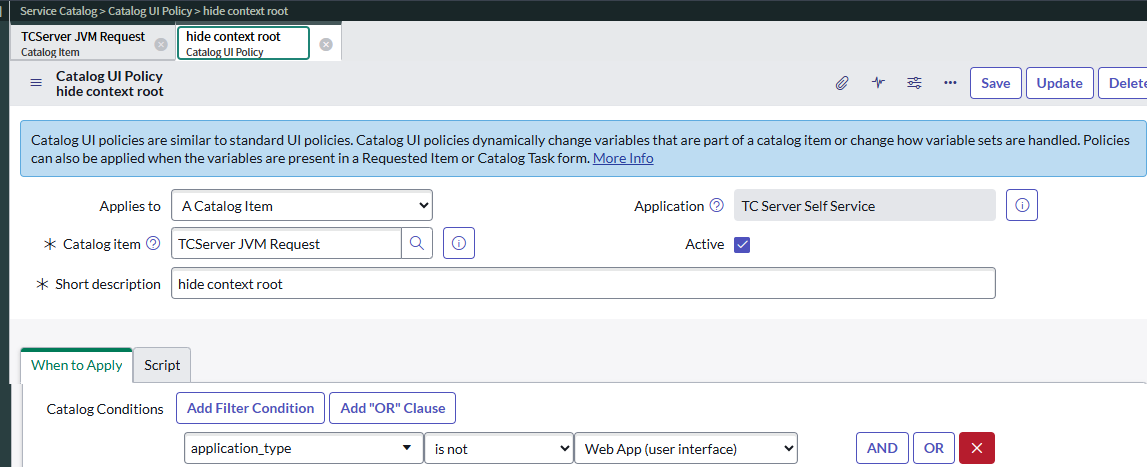
And the Catalog UI Policy will hide context_root. In other words, context_root will be hidden when application_type is "Web App (user interface)". If appliation_type is not "Web App (user interface)" then context_root will not be hidden, context_root will be displayed.
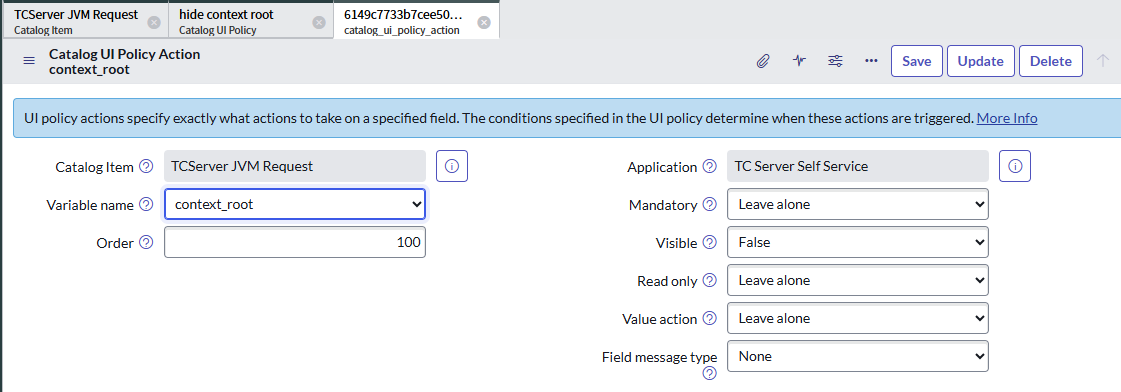
Did you find this article helpful?
If so, consider buying me a coffee over at 