
Let's say you have similar, if not identical tasks in different GitHub Actions Workflows. For example, one of the most common task is actions/checkout. Perhaps you want to ensure all of your workflows are using v4 of actions/checkout.
name: my workflow
run-name: ${{ github.workflow }} run by ${{ github.actor }}
on:
push:
branches:
- main
jobs:
github-action-job:
runs-on: ubuntu-latest
steps:
- name: Checkout the repository code
uses: actions/checkout@v4
Let's create a workflow, perhaps with the following. Let's say this is in a YAML file named checkout.yml.
name: my workflow
run-name: ${{ github.workflow }} run by ${{ github.actor }}
on:
workflow_call:
workflow_dispatch:
jobs:
checkout:
runs-on: ubuntu-latest
steps:
- name: Checkout the repository code
uses: actions/checkout@v4
Now, let's create another workflow that will call checkout.yml. For example, perhaps this workflow is in a YAML file named main.yml. In this example, @main means that .github/workflows/main.yml is in the "main" branch of the my-organization/my-repo repository.
name: my workflow
run-name: ${{ github.workflow }} run by ${{ github.actor }}
on:
workflow_dispatch:
jobs:
demo:
uses: my-organization/my-repo/.github/workflows/checkout.yml@main
Or better yet, using variables for the organization name and repository name.
name: my workflow
run-name: ${{ github.workflow }} run by ${{ github.actor }}
on:
workflow_dispatch:
jobs:
demo:
uses: ${{ github.repository_owner }}/${{ github.event.repository.name }}/.github/workflows/checkout.yml@main
Instead of using @main, you can use the SHA.
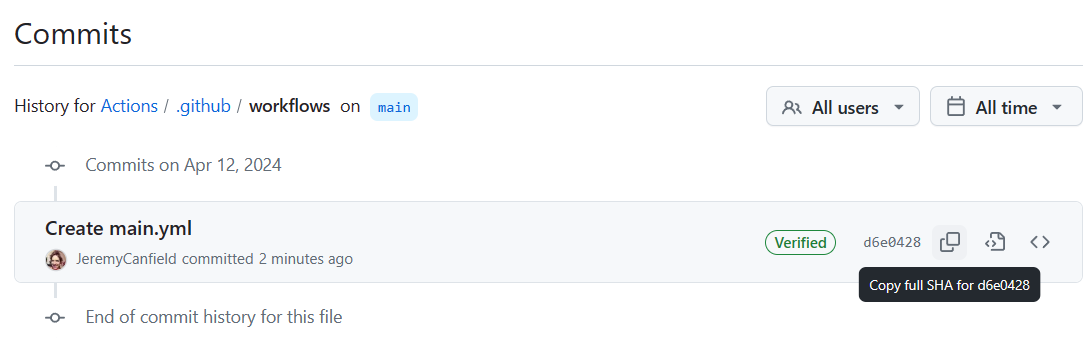
In this example, d6e0428bb6c2102c47f495f4cc81f62486a168f1 is the SHA.
name: GitHub Action (POC)
run-name: ${{ github.workflow }} run by ${{ github.actor }}
on:
workflow_dispatch:
jobs:
demo:
uses: ${{ github.repository_owner }}/${{ github.event.repository.name }}/.github/workflows/main.yml@d6e0428bb6c2102c47f495f4cc81f62486a168f1
And if all goes well, the GitHub Action Workflow should return something like this.
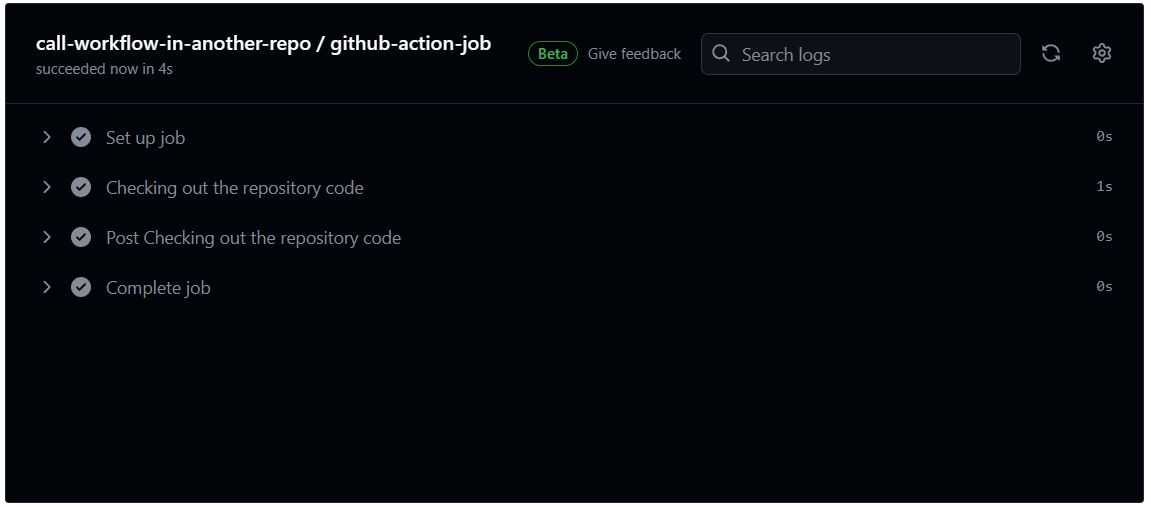
Did you find this article helpful?
If so, consider buying me a coffee over at 