Windows Server Core - netsh command (configure firewall to refuse ICMP packets)


by
Jeremy Canfield |
Updated: March 16 2020
| Windows Server Core articles
Before configuring the firewall in Server Core to refuse ICMP packets, we should first see if the firewall in Server Core is currently allowing ICMP packets. From any other computer in the LAN, ping the IP address of the Server Core machine. If the ping is successful, this means the Server Core machine is allowing ICMP packets.
To set configure the firewall in Server Core to refuse ICMP packets:
- In a command line prompt, type netsh firewall set icmpsetting 8 disable and press enter
Here is a screen shot of Server Core configured to accept ICMP packets.
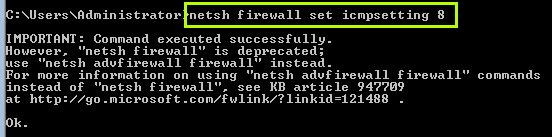
From another machine in the LAN, ping is successful.
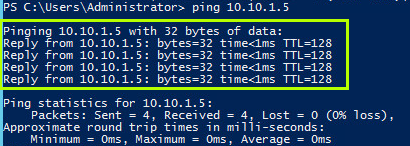
Here is a screen shot of Server Core configured to refuse ICMP packets.
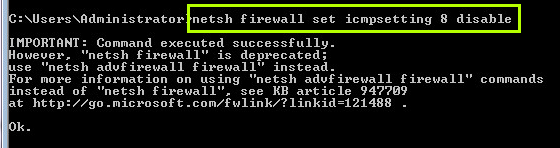
From another machine in the LAN, ping times out.
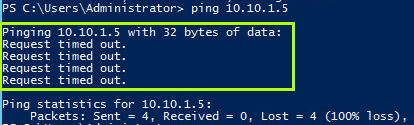
Did you find this article helpful?
If so, consider buying me a coffee over at 