
On a Debian distribution (Debian, Mint, Ubuntu), the apt-get command can be used to install the lastest version of Jack. On a Red Hat distribution, the dnf or yum command can be used.
apt-get install jack
If you are going to be using a Linux distribution that has a graphical desktop, which is typical on Debian distrubtions such as Mint and Ubuntu, you will probably also want to install qjackctl, which is a graphical tool that can be used with Jack, often referred to as the Jack Controller.
apt-get install qjackctl
The qjackctl command without any additional options should make the Jack Controller appear.

If something like "qjackctl not found in path" is returned after issuing the qjackctl command, use the which command to determine where the Jack controller is located.
~]# which qjackctl
/usr/bin/qjackctl
In this example, you should be able to launch the Jack Controller by using the full path to the qjackctl command.
/usr/bin/qjackctl
Or, better yet, you could add the path to the Jack Controller to your users $PATH environment variable, so that you don't have to use the full path to the qjackctl command. Refer to Linux Fundamentals - The $PATH variable.
Assuming you are able to launch the Jack Controller, click start, and ensure "Started" is displayed.

Select connect, and the input and output audio interfaces being used by your PC should be displayed.
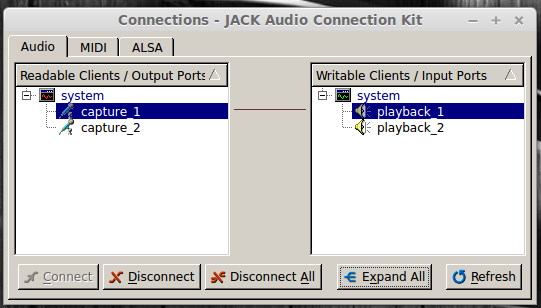
Following are addtional packages that you may want to also install.
apt-get install pulseaudio-module-jack
apt-get install pulseaudio
Did you find this article helpful?
If so, consider buying me a coffee over at 