Linux Fundamentals - How to download and install Orca screen reader in Linux


by
Jeremy Canfield |
Updated: November 03 2022
| Linux Fundamentals articles
Orca is a screen reader. As the name implies, a screen reader produces audio output when interacting with menus, windows, and applications in Linux, or as you type text in an application.
Apt-get or yum can be used to install Orca.
[root@server1 ~]# apt-get install gnome-orca
[root@server1 ~]# yum install gnome-orca
After Orca is installed, Orca needs to be started. In this example, typing Orca in search produces an option to start the screen reader.
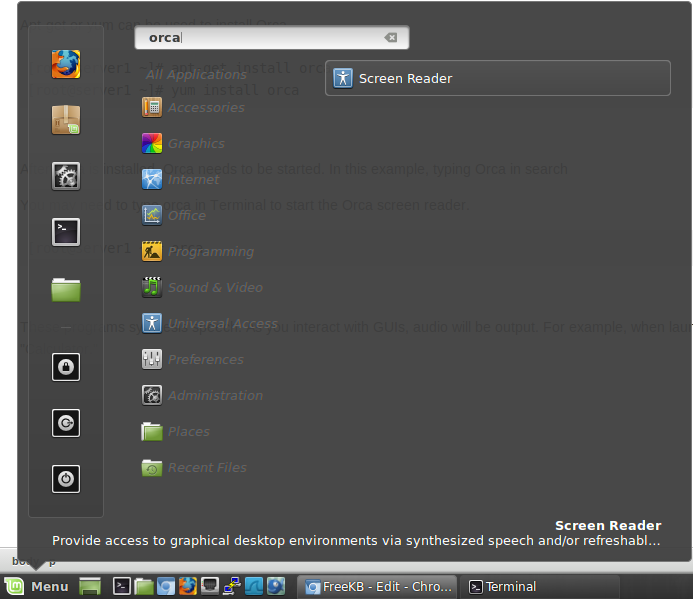
Did you find this article helpful?
If so, consider buying me a coffee over at 
Comments
November 02 2022 by not linux expert
did not help kde fedora