
The awk command is used to only display certain fields of output. In this context, a field is a string of data, delimited by whitespace. For example, the df -h command has fields of data delimited by whitespace.
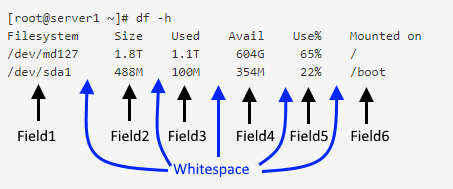
Piping the output to awk '{print}' produces the same exact output.
[root@server1 ~]# df -h | awk '{print}'
Filesystem Size Used Avail Use% Mounted on
/dev/md127 1.8T 1.1T 604G 65% /
/dev/sda1 488M 100M 354M 22% /boot
$1 will only print field 1.
[root@server1 ~]# df -h | awk '{print $1}'
Filesystem
/dev/md127
/dev/sda1
$5 will only print print 5.
[root@server1 ~]# df -h | awk '{print $5}'
Size
65%
22%
Let's add some custom text.
[root@server1 ~]# df -h | awk '{print $5, "of", $1, "used"}'
Filesystem is mounted on Mounted on
%65 of /dev/md127 used
22% of /dev/sda1 used
Specify delimiter
By default, whitespace separates fields. The /etc/passwd file is delimited by a colon.
user1:x:1001:1001::/home/user1:
user2:x:1002:1002::/home/user2:
user3:x:1003:1003::/home/user3:
The -F or --field-separator option can be used to specify a delimiter. For example, colon can be specified as the delimiter.
[root@server1 ~]# cat /etc/passwd | awk -F':' '{print $1}'
user1
user2
user3
Do not print certain lines
NR!=n can be used to not print certain lines. In this context, n is an integer, such as 1 or 2 or 3. As an example, NR!=1 will not print line 1.
~]# df -h | awk 'NR!=1{print $5, "of", $1, "used"}'
%65 of /dev/md127 used
22% of /dev/sda1 used
Only print certain lines
NR==n can be used to only print certain lines. In this example, only line 2 is printed.
~]# df -h | awk 'NR==2{print}'
/dev/md127 1.8T 1.1T 604G 65% /
A range of lines can be specified. In this example, lines 1 through 3 are printed.
~]# df -h | awk 'NR==1,NR==3{print}'
Filesystem Size Used Avail Use% Mounted on
/dev/md127 1.8T 1.1T 604G 65% /
/dev/sda1 488M 100M 354M 22% /boot
Do not print certain fields
The following can be used to print every field except for field 1.
df -h | awk '{for (i=2; i<NF; i++) printf $i " "; print $NF}'
Which should produce the following.
Size Used Avail Use% Mounted on
1.8T 1.1T 604G 65% /
488M 100M 354M 22% /boot
gsub can be used to do a regular expression replacement. In this example, "dev" will be replaced with "bar" and $0 is used to only return the results that were modified.
]$ df -h | awk 'gsub("dev", "bar", $0)'
bartmpfs 3.7G 0 3.7G 0% /bar
tmpfs 3.7G 0 3.7G 0% /bar/shm
/bar/mapper/centos_ansible1-root 50G 9.2G 41G 19% /
/bar/mapper/centos_ansible1-home 54G 1.6G 53G 3% /home
/bar/sda1 497M 168M 330M 34% /boot
1 can be included to return all results, both those that were modified and those that were not modified.
]$ df -h | awk 'gsub("dev", "bar", $0) 1'
Filesystem Size Used Avail Use% Mounted on
bartmpfs 3.7G 0 3.7G 0% /bar
tmpfs 3.7G 0 3.7G 0% /bar/shm
tmpfs 3.7G 382M 3.3G 11% /run
tmpfs 3.7G 0 3.7G 0% /sys/fs/cgroup
/bar/mapper/centos_ansible1-root 50G 9.2G 41G 19% /
/bar/mapper/centos_ansible1-home 54G 1.6G 53G 3% /home
/bar/sda1 497M 168M 330M 34% /boot
tmpfs 751M 0 751M 0% /run/user/1000
Did you find this article helpful?
If so, consider buying me a coffee over at 