
This error appears when attempting to install Puppet.
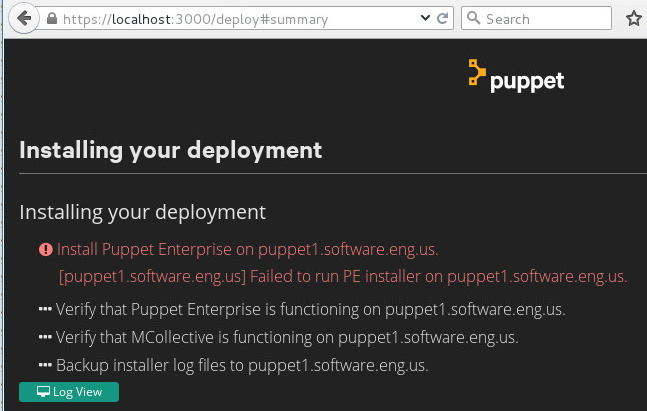
In the prior screen of the web based installer, ensure all tests pass.
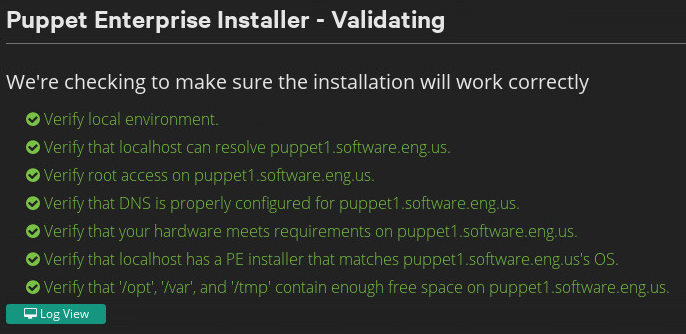
Search the /var/log/puppetlabs/installer.log file with keyword "Error". In this example, there are two errors. These errors suggest that there is some issue with the Certificate Authority (CA).
[2017-05-12 00:14:48.832 UTC] INFO [1;31m2017-05-11 19:14:48,822 - [Error]: /opt/puppetlabs/puppet/bin/puppet certificate find puppet1 --ca-location remote --ca_server puppet1.software.eng.us returned 1 instead of one of [0][0m
[2017-05-12 00:14:48.832 UTC] INFO [1;31m2017-05-11 19:14:48,822 - [Error]: /Stage[main]/Pe_install::Prepare::Certificates/Exec[retrieve cert for puppet1]/returns: change from notrun to 0 failed: /opt/puppetlabs/puppet/bin/puppet certificate find puppet1 --ca-location remote --ca_server puppet1.software.eng.us returned 1 instead of one of [0][0m
In the /etc/puppetlabs/puppet/puppet.conf file, ensure the certname and server are the server's FQDN. In this example, the certname and server name are both puppet1.software.eng.us.
[main]
certname = puppet1.software.eng.us
server = puppet1.software.eng.us
user = pe-puppet
group = pe-puppet
[agent]
graph = true
Ensure the /etc/hostname file has the servers FQDN.
[root@server1 ~]# cat /etc/hostname
puppet1.software.eng.us
Add your servers hostname and IP address to the /etc/hosts file. In this example, puppet1 is added.
127.0.0.1 localhost localhost.localdomain localhost4 localhost4.localdomain4 puppet1
::1 localhost localhost.localdomain localhost6 localhost6.localdomain6 puppet1
192.168.0.10 puppet1
If possible, disable SELinux on the server to see if SELinux is the cause of the issue.
If possible, turn off the firewall on the server to determine if iptables is the cause of the issue. The ps command can be used to determine if your system is using init or systemd. If PID 1 is init, then you will use the service command. If PID 1 is systemd, then you will use the systemctl command.
If your system is using systemd, use the systemctl command to start and enable iptables .
systemctl disable iptables
systemctl stop iptables
If your system is using init, use the chkconfig and service commands to start and enable iptables .
chkconfig iptables off
service iptables stop
Did you find this article helpful?
If so, consider buying me a coffee over at 