
Let's say you are getting "Server launched but failed initialization" when attempting to start an IBM WebSphere network deployment manager, node, or application server. This error should be logged to the ${WAS_INSTALL_ROOT}/profiles/<your profile>/logs/<your server>/startServer.log.
For example, this error might appear when using the startServer.sh script (on Linux) to start an application server, or when using the startManager.sh script to start a deployment manager, or when using the First steps console after installing WebSphere using the GUI.
ADMU3011E: Server launched but failed initialization. Server logs,
startServer.log, and other log files under
/opt/WebSphere/AppServer/profiles/server1/logs/dmgr
I often find the startServer.log does not have the root cause of the startup failure. Instead, I typically find something useful in the other log files in the same directory as the startServer.log.
You may want to issue the startServer.sh or startManager.sh scripts with the -trace flag.
${WAS_INSTALL_ROOT}/profiles/your_dmgr_server/bin/startManager.sh -trace
In this example, when selecting Installation verification, the end of the log file contains error ADMU3001E: Server launched but failed initialization.
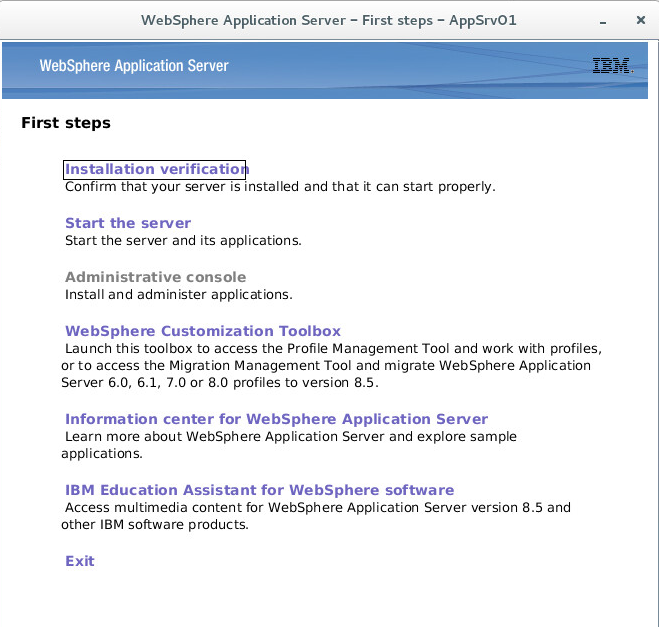
Check the /opt/IBM/WebSphere/AppServer/profiles/<your_profile>/logs/<server>/SystemOut.log file for events with E, which indicates error. For example, let's say the log file contains the following.
VariableExpan E WSVR0244E: An undefined HOST product variable has been encountered in the krb5Spn property of the /opt/IBM/WebSphere/AppServer/profiles/AppSrv01/config/cells/nullNode01Cell/security.xml#KRB5_1 configuration object.
Did you find this article helpful?
If so, consider buying me a coffee over at 