Java - Exporting an application to a file in Eclipse


by
Jeremy Canfield |
Updated: March 23 2022
| Java articles
In the left panel of Eclipse, right-click on the name of your project and select Export and then select EAR or WAR. In this example, the name of the project is myJavaProject.

Save the EAR or WAR file to your local PC. The EAR or WAR file can then be deployed to an application server, such as Tomcat or WebSphere.
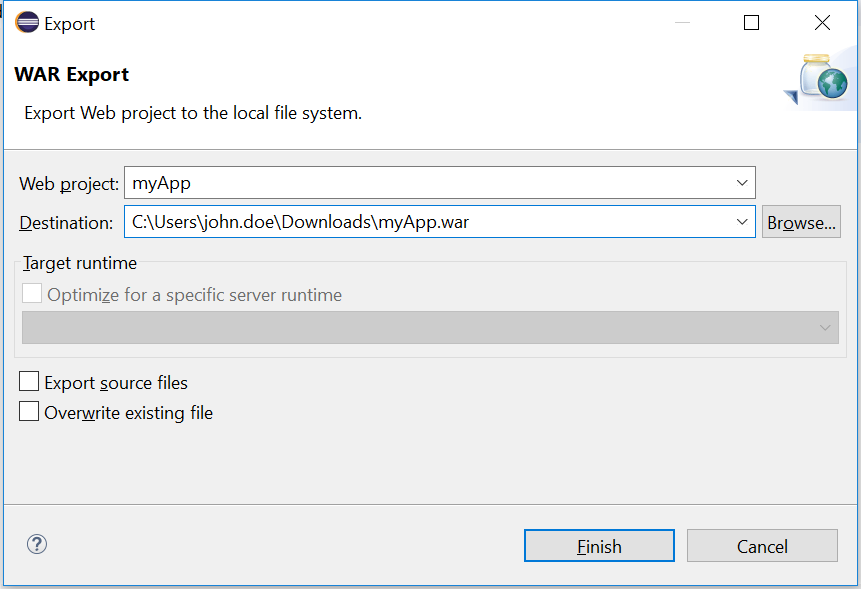
Did you find this article helpful?
If so, consider buying me a coffee over at 