
This error appears when attempting to access Server Status or Manager App or Host Manager in Tomcat.
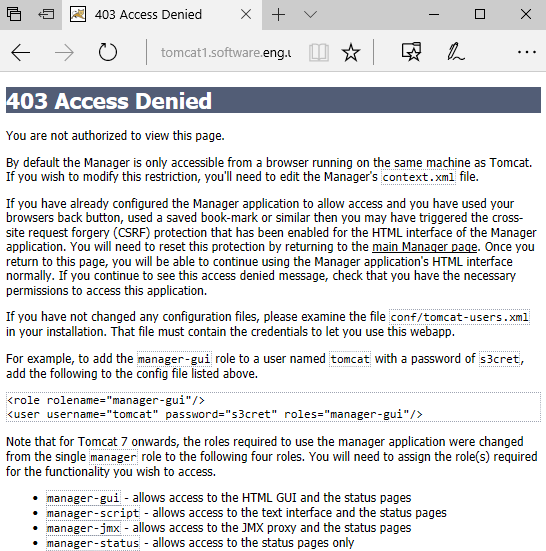
The error starts by stating that "the Manager is only accessible from a browser running on the same machine as Tomcat" and recommends to "edit the Manager's context.xml file" to resolve this. If using a version 8.5.3 or below of Tomcat, the context.xml file is located at $TOMCAT_HOME/conf/Catalina/localhost/. If using version 8.5.4 or above of Tomcat, the context.xml file is located at $CATALINA_HOME/webapps/manager/META-INF/context.xml.
By default,the $CATALINA_HOME/webapps/manager/META-INF/context.xml file will have the following markup.
<?xml version="1.0" encoding="UTF-8"?>
<Context antiResourceLocking="false" privileged="true">
<Valve className="org.apache.catalina.valves.RemoteAddrValve"
allow="127\.\d+\.\d+\.\d+|::1|0:0:0:0:0:0:0:1" />
<Manager sessionAttributeValueClassNameFilter="java\.lang\.(?:Boolean|Integer|Long|Number|String)|org\.apache\.catalina\.filters\.CsrfPreventionsFilter\$LruCache(?:\$1)?|java\.util\.(?:Linked)?HasMap"/>
</context>
The Valve section only allow access from 127.x.x.x or ::1. Comment out the Valve section.
<?xml version="1.0" encoding="UTF-8"?>
<Context antiResourceLocking="false" privileged="true">
<!-- <Valve className="org.apache.catalina.valves.RemoteAddrValve"
allow="127\.\d+\.\d+\.\d+|::1|0:0:0:0:0:0:0:1" /> -->
<Manager sessionAttributeValueClassNameFilter="java\.lang\.(?:Boolean|Integer|Long|Number|String)|org\.apache\.catalina\.filters\.CsrfPreventionsFilter\$LruCache(?:\$1)?|java\.util\.(?:Linked)?HasMap"/>
</context>
Shutdown the Tomcat server.
[john.doe@server1 ~]$ $CATALINA_HOME/bin/shutdown.sh
Startup the Tomcat server.
[john.doe@server1 ~]$ $CATALINA_HOME/bin/startup.sh
You should now be able to access Server Status or Manager App or Host Manager in Tomcat.
Did you find this article helpful?
If so, consider buying me a coffee over at 