
By default, Tomcat is configured with a single host named localhost, which allows Tomcat to send resources to clients from the host named localhost.
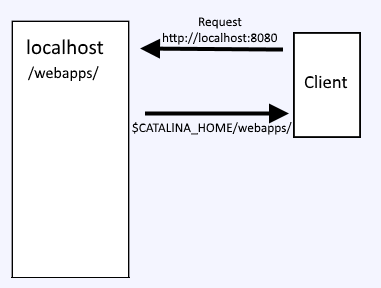
Virtual hosts allows you to configure Tomcat to serve resources to clients from different hostnames.
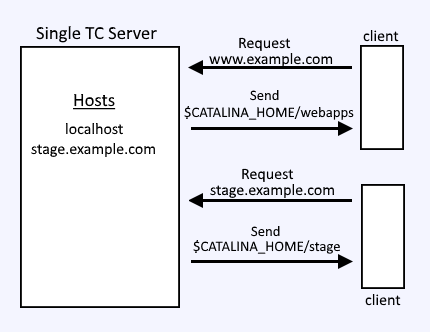
The cataline_home/conf/server.xml file has the host named localhost, which is the defaultHost. The appBase of localhost is webapps, which means that requests to localhost will serve files at and below the catalina_home/webapps/ directory. By default, the cataline_home/webapps/ROOT/index.jsp file will be served.
<Engine name="Catalina" defaultHost="localhost">
. . .
<Host name="localhost" appBase="webapps"
unpackWARs="true" autoDeploy="true">
. . .
</Host>
Additional virtual hosts can be added. As an example, if your domain name is example.com, one possible sub-domain is stage.example.com. In this scenario, a virtual host named stage.example.com can be added, so that there are now two hosts.
<Engine name="Catalina" defaultHost="localhost">
. . .
<Host name="localhost" appBase="webapps"
unpackWARs="true" autoDeploy="true">
. . .
</Host>
<Host name="stage.example.com" appBase="stage"
unpackWARs="true" autoDeploy="true">
</Host>
After adding the additional virtual host, restart the server.
~]# cataline_home/bin/shutdown.sh
~]# cataline_home/bin/startup.sh
Ensure Tomcat has initialized.
~]# cataline_home/bin/configtest.sh
. . .
Jun 11, 2017 6:59:31 AM org.apache.catalina.startup.Catalina load
INFO: Initialization processed in 1395 ms
DNS
Configure your DNS server to resolve stage.example.com to the IP address of your TC Server.
Deploy Application
Since stage.example.com appBase is stage, create the stage directory and the ROOT directory.
~]# mkdir catalina_home/stage
~]# mkdir catalina_home/stage/ROOT
Add index.jsp to cataline_home/stage/ROOT, and then add some text such as Hello World to the index.jsp file.
~]# touch catalina_home/stage/ROOT/index.jsp
You should also be able to navigate to http://stage.example.com:8080 and the index.jsp file should be served.
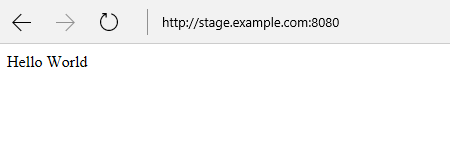
Did you find this article helpful?
If so, consider buying me a coffee over at 