Tomcat - Resolve "Can't connect securely to this page" with Tomcat


by
Jeremy Canfield |
Updated: September 29 2023
| Tomcat articles
This error appears when attempting to request a resource from Tomcat using HTTPS with Internet Explorer or Microsoft Edge.

Likewise, Chrome should also display a similar message.
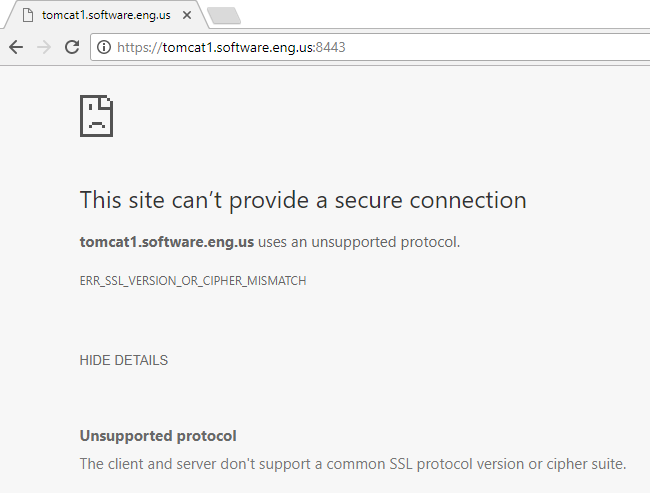
This error suggests some issue with the negotiation of the cipher between the client and server. Ensure your HTTPS Connector in your $CATALINA_HOME/conf/server.xml file include the ciphers.
<Connector
port="8443"
protocol="HTTP/1.1"
SSLEnabled="true"
maxThreads="150"
scheme="https"
secure="true"
clientAuth="false"
sslProtocol="TLS"
keystoreFile="ssl/myKeystore"
keystorePass="myPassword"
ciphers="TLS_ECDHE_RSA_WITH_AES_128_CBC_SHA256,TLS_ECDHE_RSA_WITH_AES_128_CBC_SHA,
TLS_ECDHE_RSA_WITH_AES_256_CBC_SHA384,
TLS_ECDHE_RSA_WITH_AES_256_CBC_SHA,
TLS_ECDHE_RSA_WITH_RC4_128_SHA,
TLS_RSA_WITH_AES_128_CBC_SHA256,
TLS_RSA_WITH_AES_128_CBC_SHA,
TLS_RSA_WITH_AES_256_CBC_SHA256,
TLS_RSA_WITH_AES_256_CBC_SHA,
SSL_RSA_WITH_RC4_128_SHA"
/>
Did you find this article helpful?
If so, consider buying me a coffee over at 