
If you have not installed IBM Installation Manager, install IBM Installation Manager.
You can install the IHS web server plugin using the GUI or the command line.
- Install using Installation Manager GUI
- Install using Installation Manager command line tool (imcl) install command
- Install using Installation Manager command line tool (imcl) input command (response.xml)
Install the Web Server
According to this article, only the IBM IHS Web Server can be controlled by WebSphere web console. For example, only IHS web server can be stopped or started using the WebSphere web console. For this reason, you will first want to download and install IBM's IHS web server using GUI or on the command line. After IHS is installed, ensure you can get to the default IHS home page.
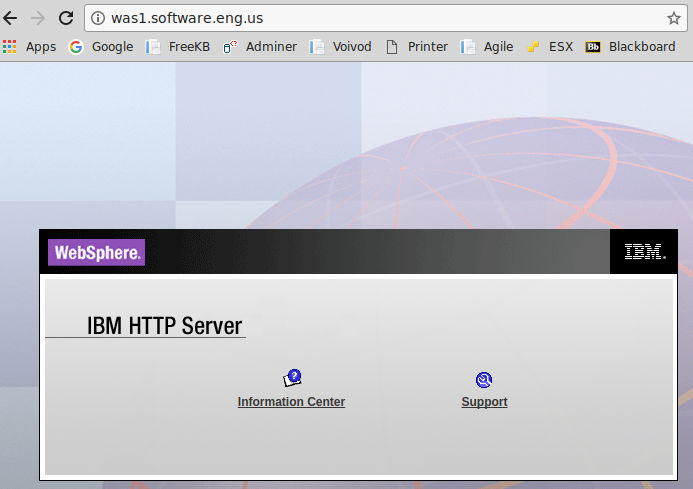
Install the plug in
Launch IBM Installation Manager.
~]# /opt/IBM/InstallationManager/eclipse/launcher
Select Install.
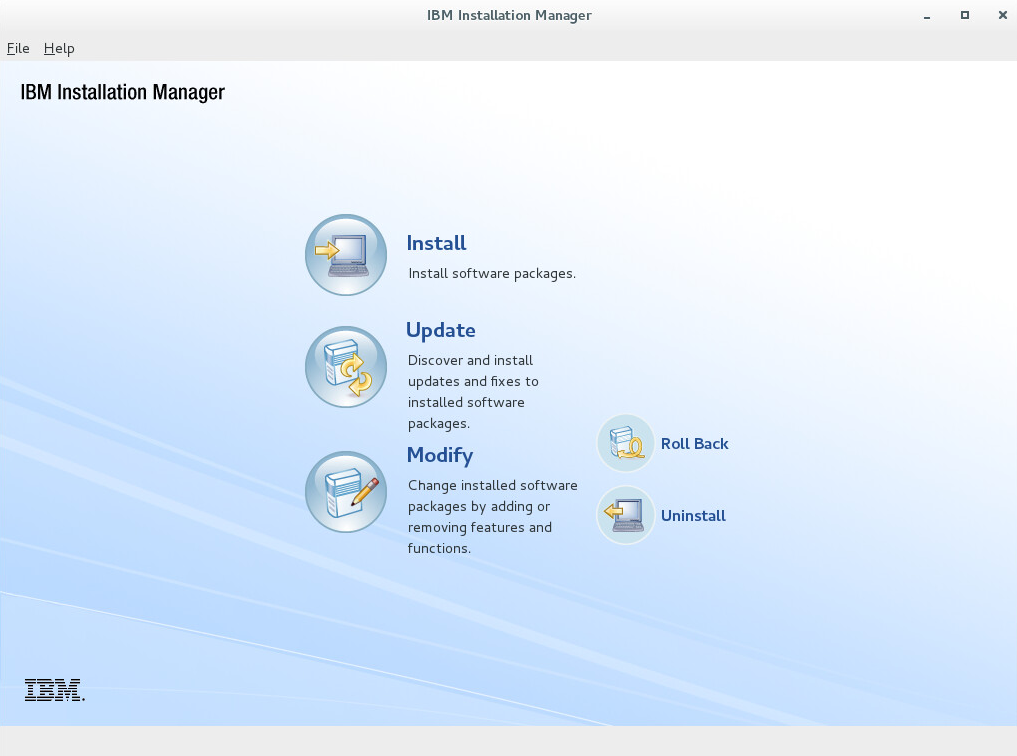
Select Web Server Plug-ins for IBM WebSphere Application Server and select Next.
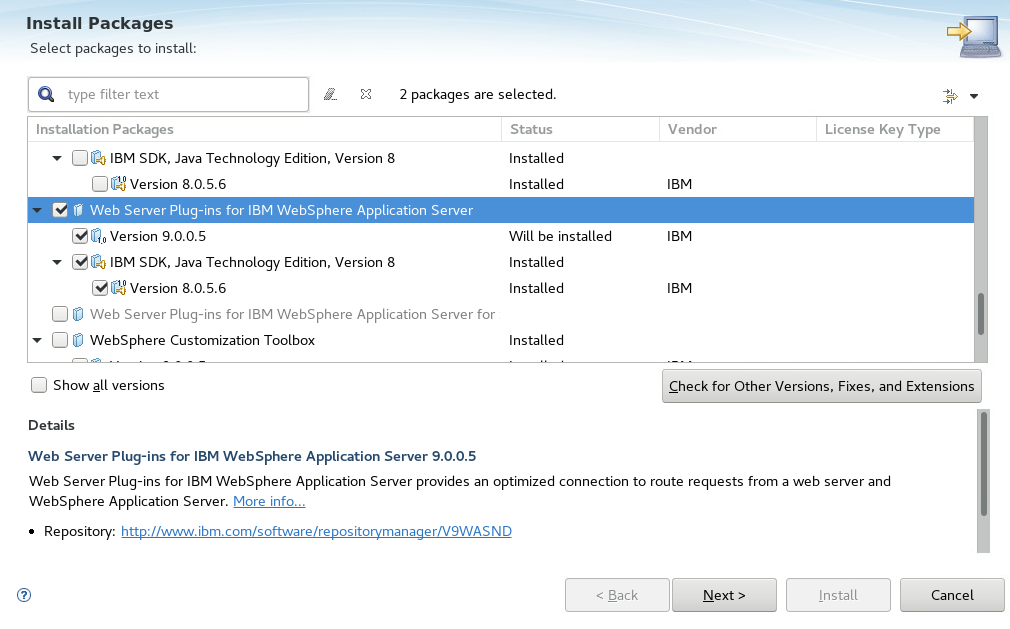
Select I accept the terms of the license agreement and select Next.
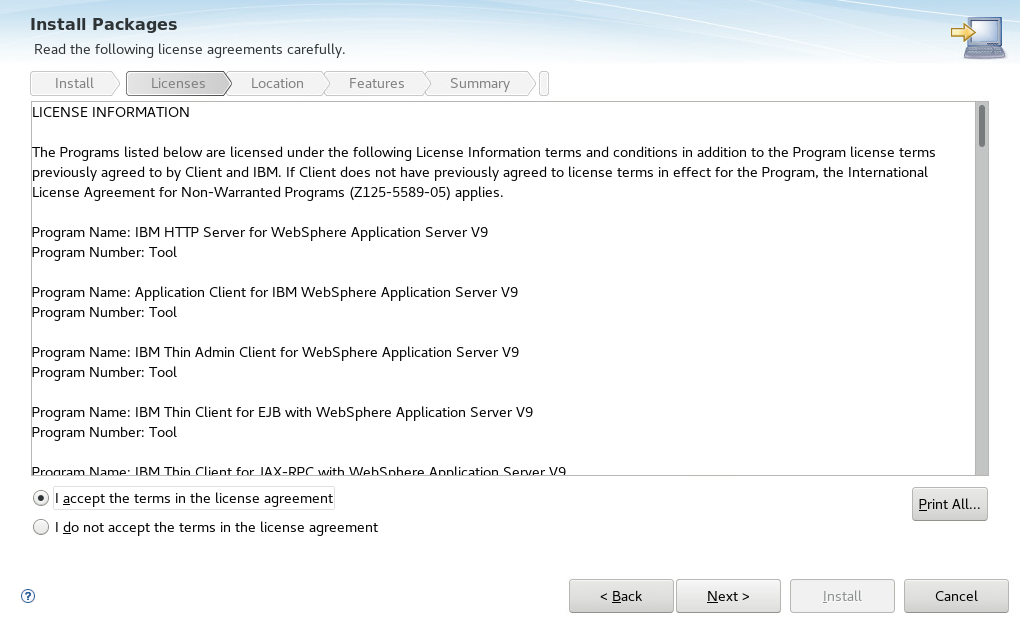
Select Next.
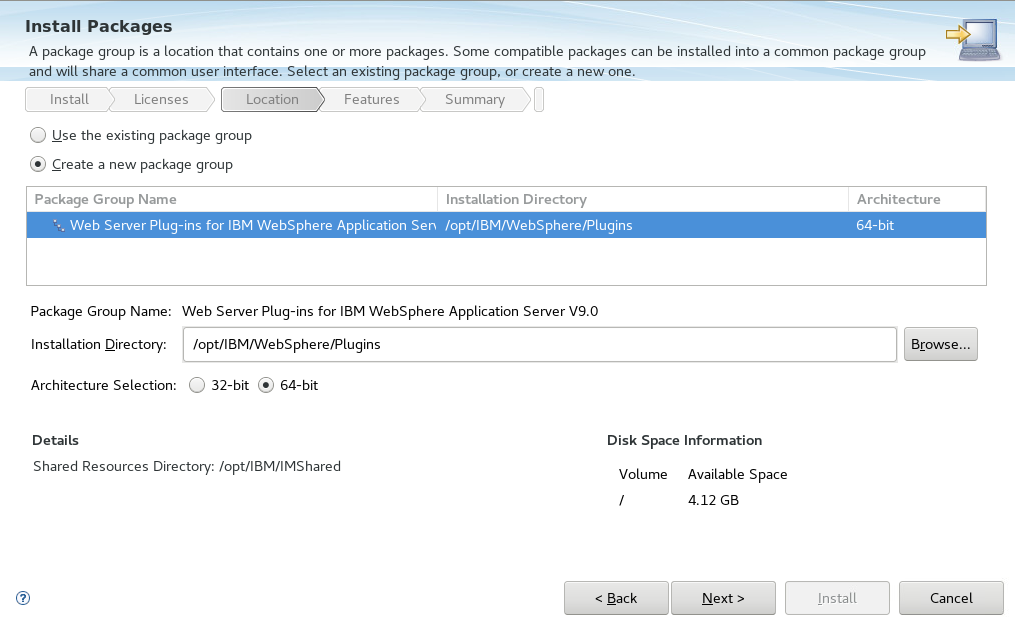
Select Next.
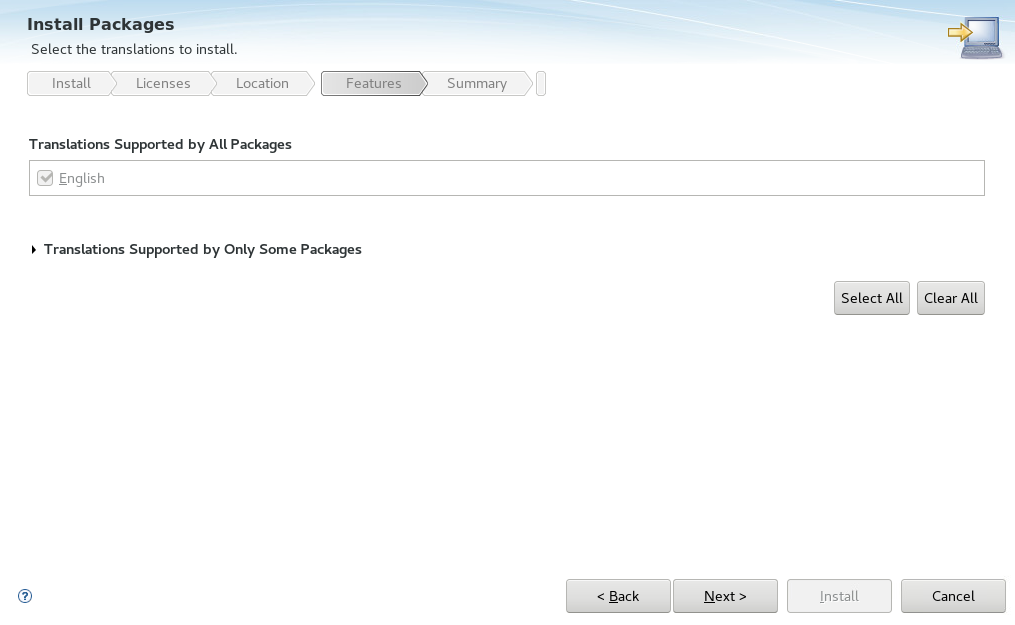
Select Install.
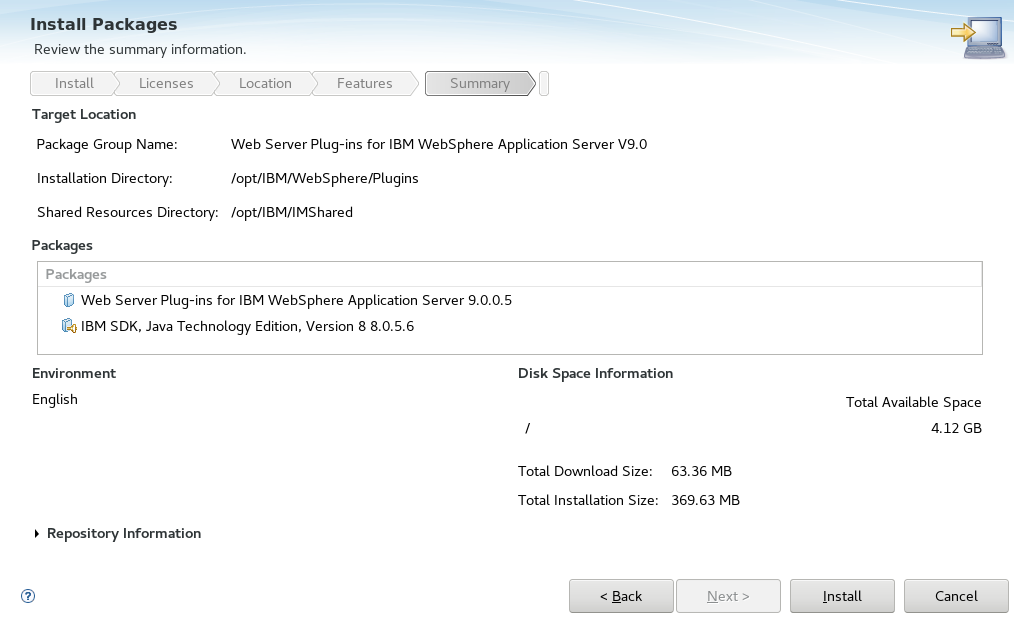
Did you find this article helpful?
If so, consider buying me a coffee over at 