LVM (Logical Volume Manager) - Create an LVM Physical Volume using the pvcreate command


by
Jeremy Canfield |
Updated: June 02 2024
| LVM (Logical Volume Manager) articles
This assumes you are familiar with LVM (Logical Volume Manager). If not, check out my article Getting Started with LVM (Logical Volume Manager).
Before creating an LVM physical volume, the parition must first be configured with type Linux LVM. This can be accomplished with fdisk, gdisk, or parted. Here are the steps on how to set /dev/sda3 to type Linux LVM using parted.
parted -s /dev/sda set 3 lvm on
Let's say you have two storaged devices where /dev/sda3 and /dev/sdb1 are configured as LVM partitions.
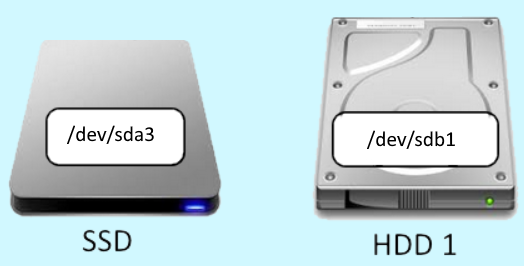
The pvcreate command can be used to create LVM physical volumes.
pvcreate /dev/sdb1
The following should be displayed.
Physical volume "/dev/sdb1" successfully created.
The pvdisplay command can be used to verify that /dev/sdb1 was added as an LVM physical volume.
--- NEW Physical volume ---
PV Name /dev/sdb1
VG Name
PV Size <100.00 GiB
Allocatable NO
PE Size 0
Total PE 0
Free PE 0
Allocated PE 0
PV UUID qIJr3I-uokW-qIRJ-Mi9a-SmIp-2DYN-XwxUDf
Next, create a volume group.
Did you find this article helpful?
If so, consider buying me a coffee over at 