
In the WebSphere admin console, navigate to Troubleshooting > Logs and Trace > your application server, node, or deployment manager > Change log detail levels. The default log level is *=info.
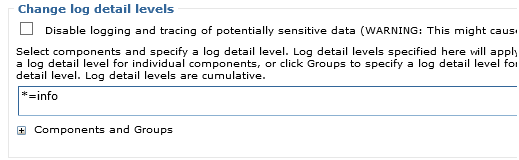
Or, in the ${WAS_INSTALL_ROOT}/profiles/your_profile/config/cells/your_cell/nodes/your_node/servers/your_server/server.xml file, you can view/edit the default log level.
startupTraceSpecification="*=info"
The format of log level is <component>=<level>. In this example, the log level is every component at level info and above. The following log levels can be used.
- off
- fatal (task cannot continue and component can no longer function)
- severe (task cannot continue but component can still function)
- warning (potential error)
- audit (significant event)
- info (general info)
- config (changes made to master configuration)
- detail (general info)
- fine (basic trace)
- finer (detailed trace plus exit code/return value)
- finest (all trace events)
- all
There are too many possible components to list here. Here are a few of the more commonly used components.
- * (every component)
- com.ibm.* (ibm components)
- com.ibm.websphere.* (websphere components)
- com.ibm.soap.* (soap components)
- SSL=all
Multiple log levels will need to be separated by a colon.
*=info:SSL=all
When you use a log level, everything at that level and above will be logged. For example, when *=info is used, all info, audit, warning, severe, and fatal events will be logged. Be aware that lower log levels will log more events, which can reduce the performance of the applications deployed. If you make this change on the Configuration tab, you must restart the application server for the change to take effect.
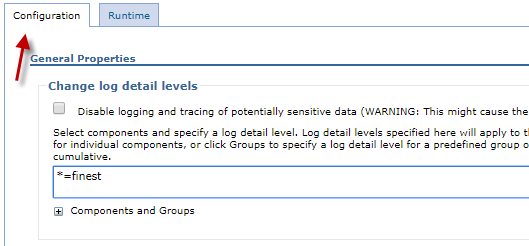
If you make this change on the Runtime tab, there is no need to restart the application server for this change to take effect.
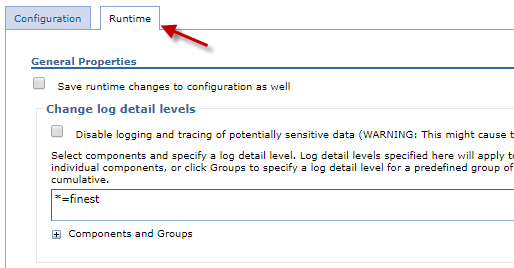
The HPEL or SystemOut log should have something like this when the dmgr, node or application server is started.
[3/15/22 3:56:51:913 CDT] 00000001 ManagerAdmin I TRAS0017I: The startup trace state is *=info
It is also noteworthy that an app deployed to WebSphere may be configured to log events to the application servers SystemOut.log, as some other log level. For example, this could be done by a Java app using LogConfig.xml.
Checkmarking "Disable logging and tracing of potentially sensitive data" will prevent sensitive information, such as credit card numbers, from being written to logs. There is a tradeoff here. The benefit is that security will be enhanced, as the possibility of sensitive data getting into the wrong hands is decreased. The drawback is that is may be more difficult to diagnose some problem. For example, if users are reporting an issue with credit card sumissions, the diabling of the writing of credit card numbers to the logs will make it more difficult to debug issues with credit card transactions.
Did you find this article helpful?
If so, consider buying me a coffee over at 