Mule - Move an application to a different application server


by
Jeremy Canfield |
Updated: March 11 2020
| Mule articles
- Sign into the Mule web console.
- Select the Deployments tab.
- Select the application that needs to be moved to a new server.
- Click the red X to remove the current server(s) that the application is running on.
- Add the new server(s) that the application will be running on.
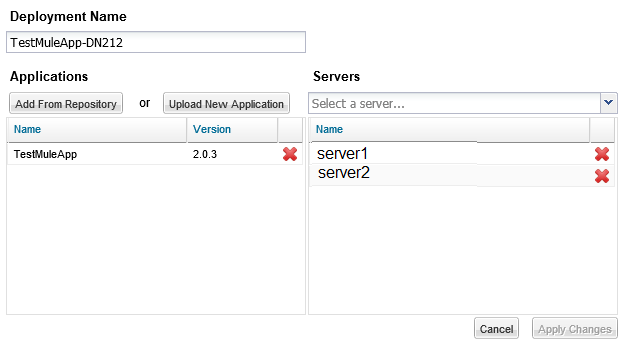
- Select Apply.
- Return to the Deployments tab, and ensure the status icon is green.
Did you find this article helpful?
If so, consider buying me a coffee over at 