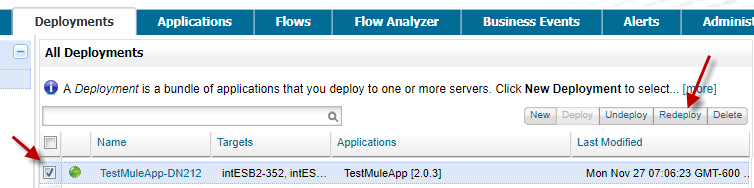Mule - Redeploy an application to Mule ESB

Sign into the Mule web console, select the Deployments tab, check the application that needs to be redeployed, and select Redeploy. Note that if the application is deployed to two or more targets (eg JVMs), there is no option to deploy the application to only one of the JVMs. Selecting Redeploy will redeploy the application to each target.
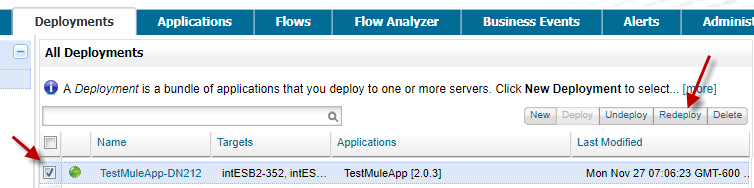
To ensure the deployment was successful, check the mule_ee.log. First, there should be a New app event.
++++++++++++++++++++++++++++++++++++++++++++++++++++++++++
+ New app 'name-SNAPSHOT-001' Â Â Â Â Â Â Â Â Â Â Â Â Â Â Â Â Â Â Â Â Â Â Â +
++++++++++++++++++++++++++++++++++++++++++++++++++++++++++
Next, there should be a Started app event.
++++++++++++++++++++++++++++++++++++++++++++++++++++++++++
+ Started app 'name-SNAPSHOT-001'Â Â Â Â Â Â Â Â Â Â Â Â Â Â Â Â Â Â Â Â Â Â Â +
++++++++++++++++++++++++++++++++++++++++++++++++++++++++++
Next, there may be a Mule is up and kicking event.
++++++++++++++++++++++++++++++++++++++++++++++++++++++++++
+ Mule is up and kicking (every 5000ms) +
++++++++++++++++++++++++++++++++++++++++++++++++++++++++++
Lastly, there should be a deployed event.
**********************************************************
* app name                         * DEPLOYED *
**********************************************************
Refer to Resolve Failed Deploy if the deploy fails.
++++++++++++++++++++++++++++++++++++++++++++++++++++++++++++
+ Failed to deploy artifact +
+ 'yourApp', see below +
++++++++++++++++++++++++++++++++++++++++++++++++++++++++++++
You can also check the /opt/MuleSoft/<jvm name>/apps directory, and there should be a directory listed matching the application name.
Did you find this article helpful?
If so, consider buying me a coffee over at 
Comments
April 07 2018 by Karthik
Hi Jeremy,
I love all the posts, I really enjoyed.
I would like more information about this, because it is very nice., Thanks for sharing.
I wrote about Kerberos support in MuleSoft, so it seems only natural to discuss the other place where Kerberos fits into the API ecosystem. Not only can Kerberos be used to secure APIs hosted or proxied by MuleSoft, but certain third-party systems can use or even require <a href="https://asha24.com/blog/mulesoft-setup/"> Kerberos for their security.</a>
By the way do you have any YouTube videos, would love to watch it. I would like to connect you on LinkedIn, great to have experts like you in my connection (In case, if you donât have any issues).
Please keep providing such valuable information.
Merci Beaucoup,
Karthik
April 09 2018 by Jeremy (moderator)
Hey Karthik. Thank you for your kind words. Most of the Mule articles on my site are things that I learned about while on the job. I started to put together a series of YouTube video's on WebSphere, but I have not thought about doing the same for Mule. Mule could really use a video series.
<br /><br />
Thank you for sharing the link to your article on Kerberos for security. That's so cool!
<br /><br />
I will connect with you on <a href="https://www.linkedin.com/in/jeremycanfield1/" target="_blank">LinkedIn</a>.
April 17 2018 by irene hynes
Hi Jeremy Canfield,
10/10 !!! Thank you for making your blogs an embodiment of perfection and simplicity. You make everything so easy to follow.
IBM Customer Information Control System (CICS) is a transaction server that runs primarily on IBM mainframe systems under z/OS and z/VSE. According to IBM CICS Report 2015, 92 of the top 100 banks use the mainframe to provide at-your-fingertip banking services to their customers. And nine out of the top 10 global life and health insurance providers process their high-volume transactions on a System z mainframe.
<a href="https://asha24.com/mulesoft-training">
Great effort, I wish I saw it earlier. Would have saved my day :) </a>
Many Thanks,
Irene Hynes
May 29 2018 by Abhiram
Hi Jeremy,
I love all the posts, I really enjoyed.
I would like more information about this, because it is very nice., Thanks for sharing.
It has been a year since we kicked off Training Talks, a blog series that focuses on insightful, how-to videos that address <a href="https://www.youtube.com/watch?v=eW5LWkcls50"> common Mule Soft </a> use cases and FAQs received on the forum. We started out with a simple camera in one of our meeting rooms, with the goal to help developers get quick and simple answers to their questions.
I look forward to see your next updates.
Many Thanks,
Abhiram
Add a Comment