Mule - Undeploy a Mule application using the Mule MMC admin console


by
Jeremy Canfield |
Updated: June 17 2020
| Mule articles
In the Mule web console, select the Deployments tab. Check the application that needs to be undeployed, and select Undeploy.
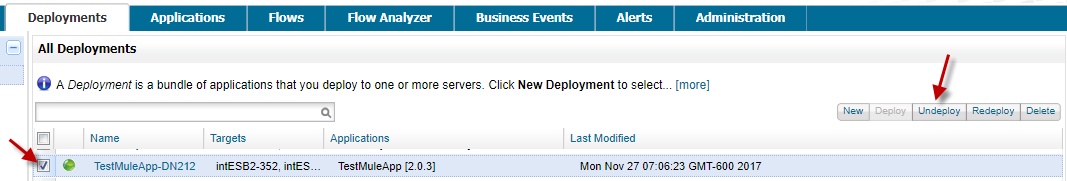
If the application is successfully undeployed, in no more than 60 seconds, the status of the application should be yellow / undeployed.
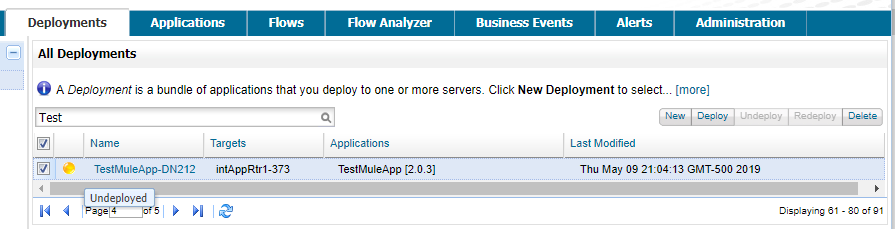
The mule_ee.log should contain the following event, confirming that the application was undeployed.
INFO yyyy-mm-dd hh:mm:ss,sss [] org.mule.module.launcher.DefaultArchiveDeployer: ============== Request to Undeploy Artifact: appname-<version>-SNAPSHOT-<int>
++++++++++++++++++++++++++++++++++++++++++++++++++++++++++
+ Undeployed artifact 'appname-<version>-SNAPSHOT-<int>' +
++++++++++++++++++++++++++++++++++++++++++++++++++++++++++
INFO yyyy-mm-dd hh:mm:ss,sss [] com.mulesoft.mmc.agent.service.impl.ApplicationServiceImpl: Successfully undeployed [appname-<version>-SNAPSHOT-<int>]
Did you find this article helpful?
If so, consider buying me a coffee over at 