
Check Repository
A Mule app can easily be rolled back to a prior version of the app if there are one or more prior versions of the app in the Mule repository.
- In the Mule web console, select the Deployments tab.
- In the left panel, select Repository.
Let's say the repository has the following for your app:
- SNAPSHOT-03
- SNAPSHOT-02
- SNAPSHOT-01
When a new version of the app is deployed to Mule, a new snapshot will be created in the repository, such as SNAPSHOT-04. If there is some problem with the new version of the app, you will undeploy the new snapshot and then deploy the prior snapshot.
Undeploy the application
- In the Mule web console, select the Deployments tab.
- Check the application that needs to be rolled back to a prior version, and select Undeploy. After the application is undeployed, the icon to the left of the application should turn yellow.
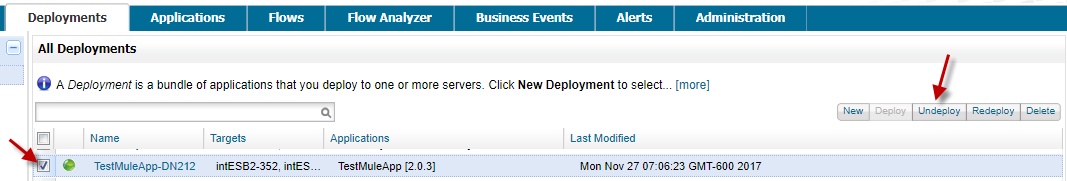
You can also check this on the command line by signing into the Mule server, and listing the contents of the mule_home/jvm_name/apps/ directory (Linux). There shouldn't be any files or directories listed for the app that was undeployed. If there is a app_name.anchor.txt file, delete the app_name.anchor.txt file, to force the application to be undeployed. This must be done with Mule running.
Deploy the prior version of the application
- Select the Deployments tab.
- Select New.
- Give the new deployment a unique name.
- Select Add from Repository, and select one of the prior versions. If the version needed is not listed, the developer will need to deploy the version to the repository.
- Select one or more JVMs to host the application on.
- Select Finish.
Did you find this article helpful?
If so, consider buying me a coffee over at 