IBM WebSphere - LOG_HOME variable


by
Jeremy Canfield |
Updated: September 01 2021
| IBM WebSphere articles
By default, when using Basic Logging in WebSphere, certain log files such as SystemOut.log and SystemErr.log will be located at this directory.
${was_install_root}/profiles/your_profile/logs/your_server
This can be customized using the LOG_HOME variable, so that log files are written to a directory of your choosing. In the WebSphere admin console, select Servers > Server Types > WebSphere application servers > your_application_server > Java and Process Management > Process definition > Java Virtual Machine > Custom Properties > New. Create the LOG_HOME key with the directory where you want log files to reside. Restart the application server for the change to take effect.
In this example, logs will be written to the /usr/local/logs/was3 directory.
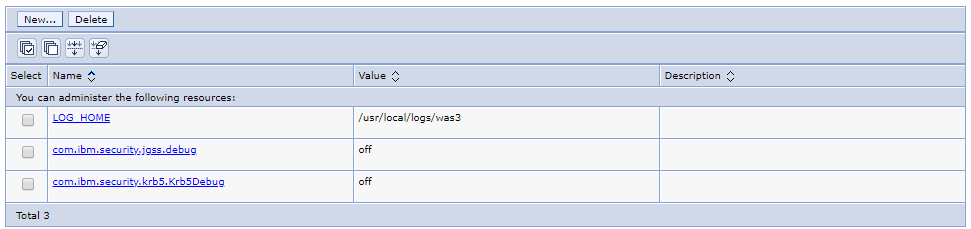
Did you find this article helpful?
If so, consider buying me a coffee over at 