
Before describing the steps you would attempt to following to create an ODR, which are just going to waste your time and make you upset, let me first state that IBM is pushing users to use Intelligent Management for web servers instead of on demand router. In fact, when attempting to create an ODR in the WebSphere admin console, you'll constantly get the following pop-up.
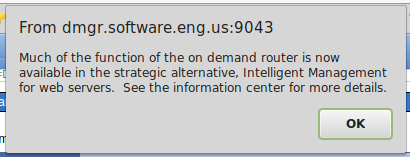
If you ignore this warning, then you would start this futile effort by installing WebSphere application server and create an ODR profile. Then you would federate the ODR node into the Dmgr. Then, in the Dmgr admin console, you would expand Servers > Server types > On Demand Routers. Select New. Select the ODR node, enter the hostname of the ODR server, and select Next. At this point, you are going to get a warning that name must be alphanumeric. No matter what combination of alpha numeric characters you enter, you will never be able to get past this message. That's the end of the line as far as the admin console goes.
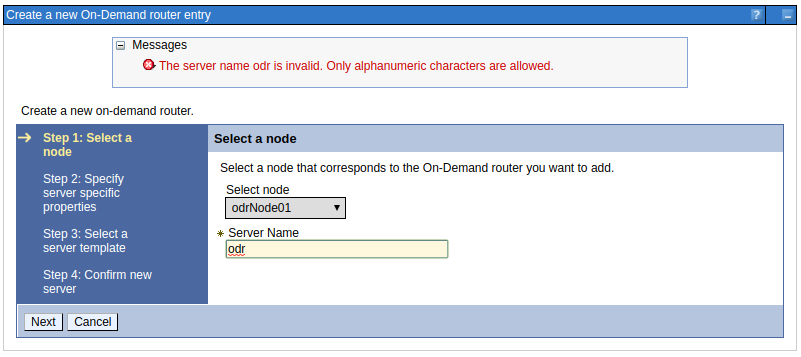
Now, if you are very determined and really like to waste time, you might try to create an ODR on the command line, by running the followin command from the Dmgr. In this example, "odrNode01" is the name of the node that the on demand router will be running on, "odr" is the template, and "myOdr" is the name of the new on demand router.
cd ${WAS_INSTALL_ROOT}/bin
./wsadmin.sh -f createodr.jacl odrNode01 odr myOdr
Running this command is going to return this error: ADMG0253E Matching template odr could not be found or is not valid for this server. You may be like me, bound and determined to figure this out. So you may look at createodr.jacl and see that this script simply invokes the wsadmin task createOnDemandRouter. So, you'll then attempt something like this.
# Jacl
AdminTask.createOnDemandRouter('odrNode01',[-name odr])
# Jython
$AdminTask createOnDemandRouter odrNode01 {-name odr}
This again is going to return something like ADMG0253E Matching template odr could not be found. You can check and you'll find ${WAS_INSTALL_ROOT}/profiles/your_profile/config/templates/servertypes/ONDEMAND_ROUTER/template-metadata.xml, yet still, the commands will not allow you to create the ODR. At this point, you could dig into wsadmin, but really, what's the point. Would you every trust the stability of your ODR? Why note do as the pop-up recommends, and go with Intelligent Management for web servers instead.
Did you find this article helpful?
If so, consider buying me a coffee over at 