
If you have not yet installed IBMs Installation Manager, check out our article on installing Installation Manager.
Download the fix pack you want to install from https://www-01.ibm.com/support/docview.wss?uid=swg27009661. This will download a zipped file, such as 9.0.0-WS-WAS-FP006.zip. In this example, fix pack 9.0.0.6 will be downloaded. Create a directory for the Fix Packs.
mkdir -p /opt/IBM/FixPacks/fixpack9006
Unzip the downloaded Fix Pack.
unzip 9.0.0-WS-WAS-FP006.zip -d /opt/IBM/FixPacks/fixpack9006
Before installing a fix pack, the will need to stop the application server. ​In Installation Manager, select File > Preferences. Select Add Repository, and enter the location of your fix pack repository.config file. Select OK.
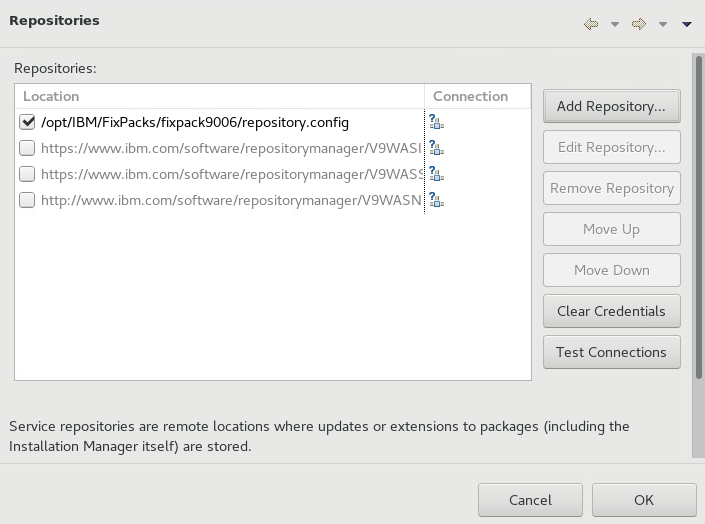
Select Update.
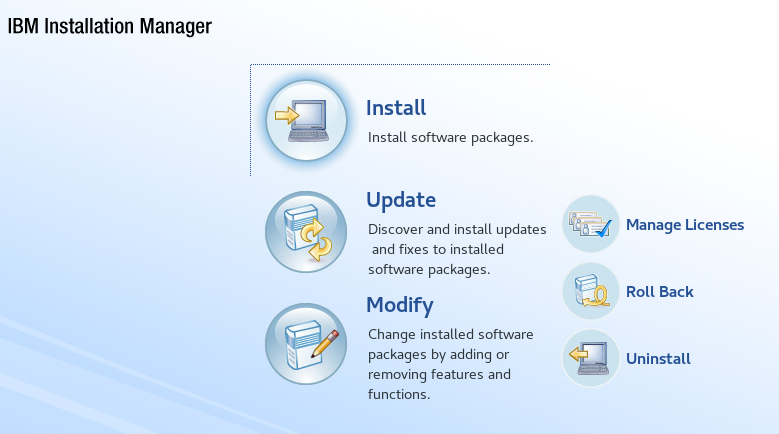
Select IBM WebSphere Application Server version and select Next.
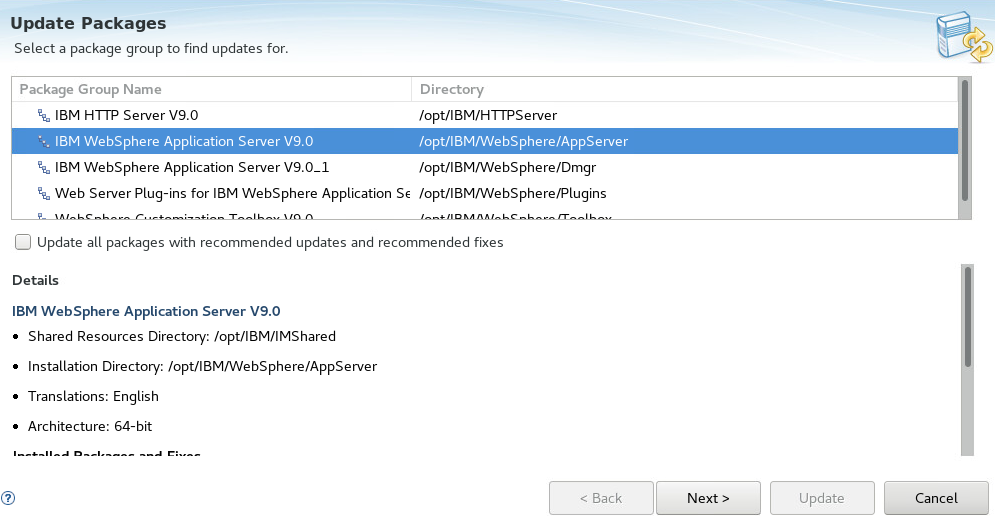
Select the new version for the application server and select Next.

Select I accept the terms of the license agreement and select Next.
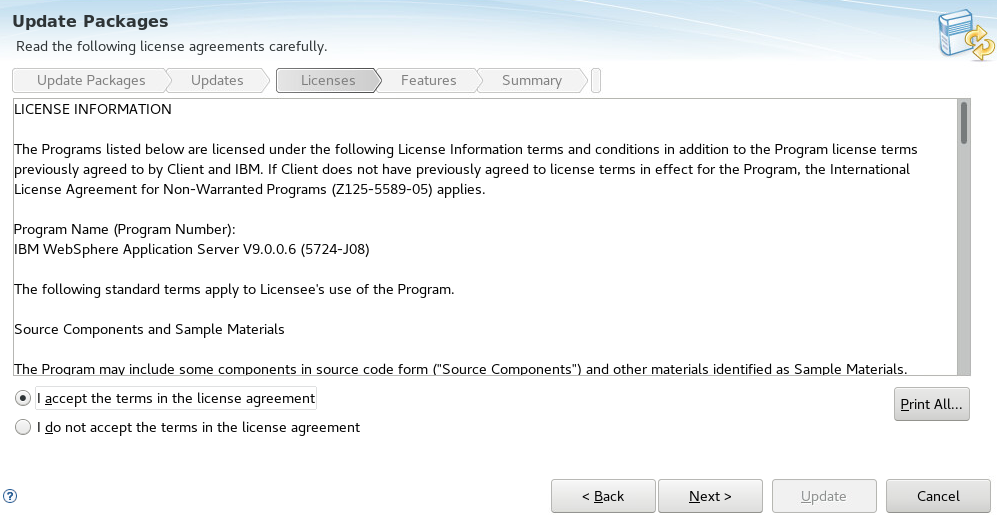
Select Next.
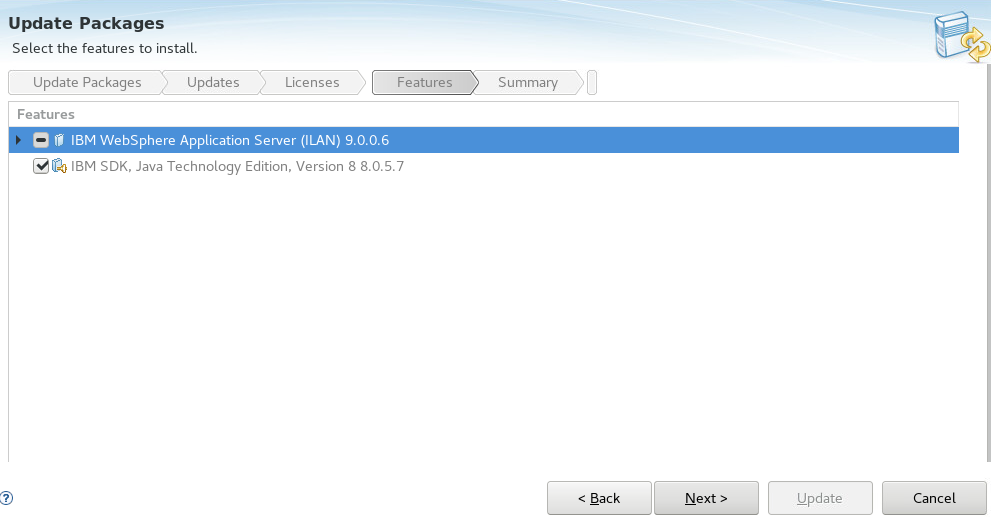
Select Update.
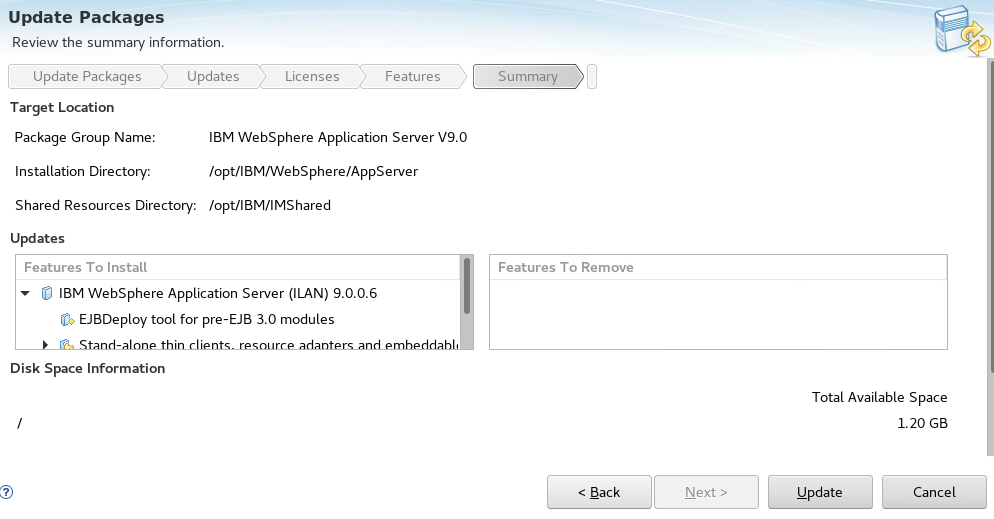
Did you find this article helpful?
If so, consider buying me a coffee over at 