IBM WebSphere - Create a truststore


by
Jeremy Canfield |
Updated: March 08 2020
| IBM WebSphere articles
If you are unfamiliar with the difference between a keystore and a truststore, check out this article.
- In the WebSphere admin console, expand Security and select SSL certificate and key management.
- Select SSL configurations.
- Select key stores and certificates.
- Select New.
- Complete the form to create a new truststore. In path, you will usually enter something along the lines of ${CONFIG_ROOT}/cells/cell01/example.p12. On Linux, ${CONFIG_ROOT} would be something like /opt/IBM/WebSphere/AppServer/profiles/your_profile/config/cells/.
In this example, a truststore named myTrustStore was created. The keytool command can be used to view the certificates in the truststore.
After creating a new truststore, you will probably want to configure a scope to use the truststore.
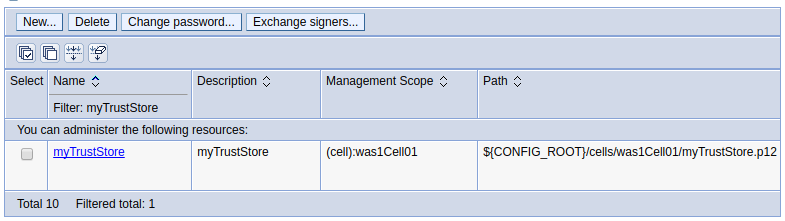
Did you find this article helpful?
If so, consider buying me a coffee over at 