
You may want to first read up on what is a process and what is a thread.
A WebSphere application server has pools for threads, appropriately called thread pools.
- In the WebSphere admin console, select Servers > Server types.
- Select an application server.
- Select Thread pools.
The thread pools that are created when the application server was created will be displayed, as well as the minimum and maximum number of threads that can be active in the thread pool. Once the minimum has been reached, the pool will never drop below the minimum, even if threads are idle. The reason there is a minimum is because the creation and destruction of a thread uses resources (memory, CPU), thus it is less resource intensive to reuse a thread than it is to create a new thread.
The three the most commonly used thread pools are:
- Web container - Used for HTTP requests.
- ORB - Used for RMI/IIOP requests for an enterprise bean
- Default - Used for a message driven bean (mdb) or if a transport chain has not been defined in a different thread pool.
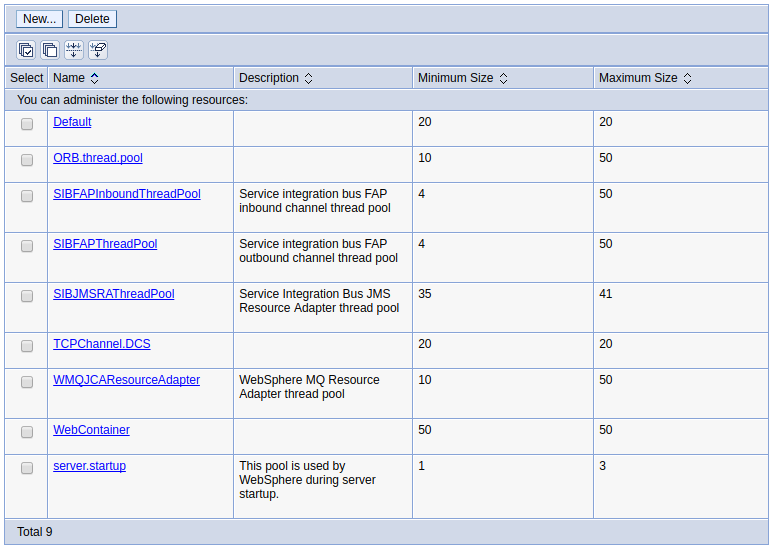
Selecting a thread pool will allow you to view and update the thread pool settings. You will need to have the Administrator or Configurator role to change a setting.
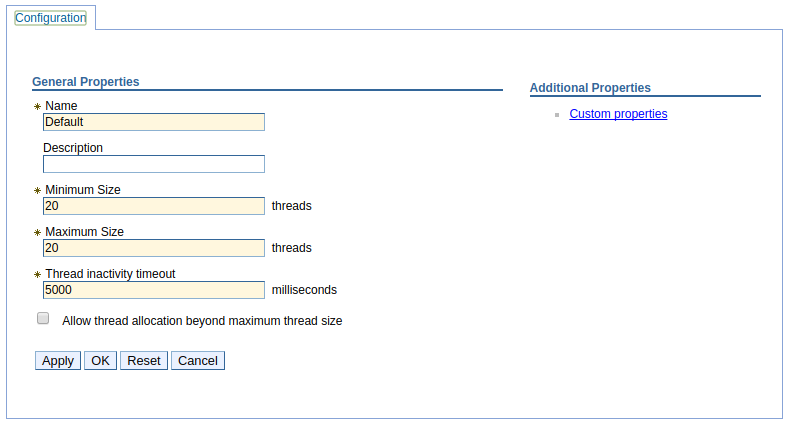
Did you find this article helpful?
If so, consider buying me a coffee over at 