IBM WebSphere - Concurrent (simultaneous) sessions


by
Jeremy Canfield |
Updated: March 08 2020
| IBM WebSphere articles
A concurrent session means that a user may have two or more simultaneous sessions. For example, the first session may be established when the user first loads a WebSphere app in their browser. A second (concurrent) session may be established when the user loads another app from the same WebSphere cell in their browser.
By default, concurrent sessions are disabled. To enable concurrent sessions:
- In the WebSphere admin console, select Applications.
- Select All applications.
- Select the application that you want to configure to allow concurrent sessions.
- Select Session management.
- Check Override session management.
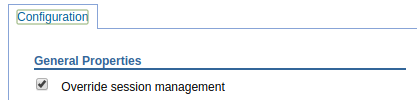
- Check Allow serial access.
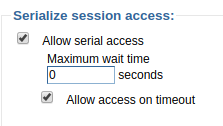
Did you find this article helpful?
If so, consider buying me a coffee over at 