
An administrative agent, or more commonly called just admin agent, is similar to the network deployment manager (dmgr). An admin agent provide a single web console to admin one or more nodes.

The admin agent web console looks very similar to the dmgr web console.
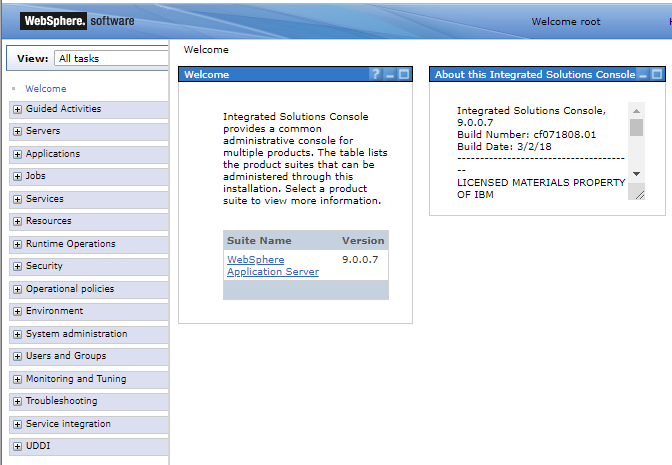
However, the administrative agent and application servers must be on the same machine, so you can only manage nodes that are on the same machine as the admin agent. Since the nodes must be on the same machine as the admin agent, the only scenario where it really makes sense to use an admin agent is when you have two or more nodes on a machine.
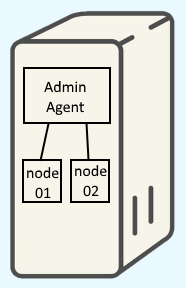
A dmgr can manage nodes on different machines, so you would use a dmgr when you need a single management console for nodes on different machines.
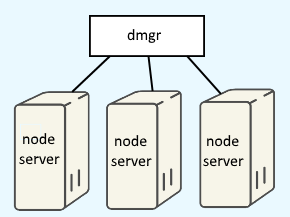
To setup the admin agent, you would create the admin agent profile, start the admin agent, and then register nodes with the admin agent. If you are going to be installing a dedicated instance of WebSphere Application Server for the admin agent, the version of WebSphere should be the same as the version of WebSphere being used by the nodes on the server. In this example, the admin agent and nodes are installed in separate instance of WebSphere Application Server version 9.0.0.1.
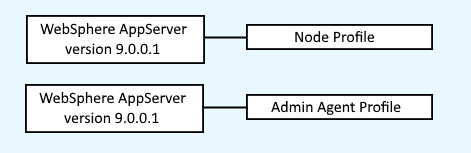
A node can only be managed by an admin agent or the dgmr, not both. Since a dmgr is always recommended for production, an admin agent is typically used for development and testing purposes.
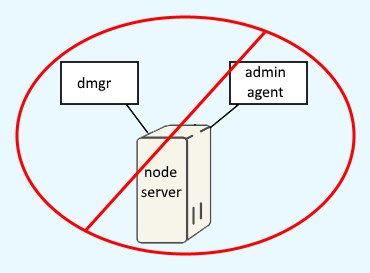
Did you find this article helpful?
If so, consider buying me a coffee over at 