
If you are not familiar with an admin agent, check out or Getting Started article. This article assumes that you have created the admin agent profile and have started the admin agent. If the application server being registed with the admin agent is running, stop the application server. Then, use the following command to register the application server with the administrative agent. This is the command you would use on a Linux system.
${WAS_INSTALL_ROOT}/profiles/your_admin_agent_profile/bin/registerNode.sh -profilePath ${WAS_INSTALL_ROOT}/profiles/your_app_server_profile
Now, you can start the application server.
You will now have a drop-down selector at the sign in page of the Admin Agent web console, where you can select the nodes that have been registered to the Admin Agent. Selecting a registered node will sign you into that nodes web console.

Likewise, you can sign into the Admin Agent console, select System administration > Administrative agent > Nodes, and the nodes that are registered to the Admin Agent will be displayed.
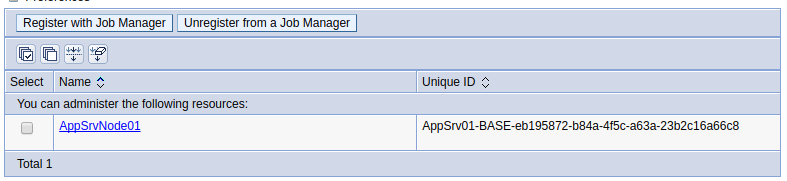
Did you find this article helpful?
If so, consider buying me a coffee over at 