
This assumes you have Installed WebSphere Configuration Comparison Tool (CCT) and created two or more dump files and have created HTML using the Configuration Comparison Tool and now you are at the point where you need to create unique application reports. By default, the WebSphere Configuration Comparison Tool creates a single Application.html file that compares all of the applications between two different cells. This file can become nearly unusable when you have a large number of applications deployed to a cell. Fortunately, the ConfigReport.properties file can be modified to create a unique HTML file for each application in the cells. For example, let's say the cell contains the following applications.
app1
app2
app3
You would append the following to the bottom of the ConfigReport.properties file to create a unique HTML report for each app.
app1:ReportType=ApplicationDeployment
app1:Title=app1
app1:Archive:1=*app1\.ear
app1:FileName=app1
app2:ReportType=ApplicationDeployment
app2:Title=app2
app2:Archive:1=*app2\.ear
app2:FileName=app2
app3:ReportType=ApplicationDeployment
app3:Title=app3
app3:Archive:1=*app3\.ear
app3:FileName=app3
In this example, the following HTML files will be created.
app1.html
app2.html
app3.html
In this example, app1.html contains a dedicated report comparing app1 in cell "a" to app1 in cell "b".
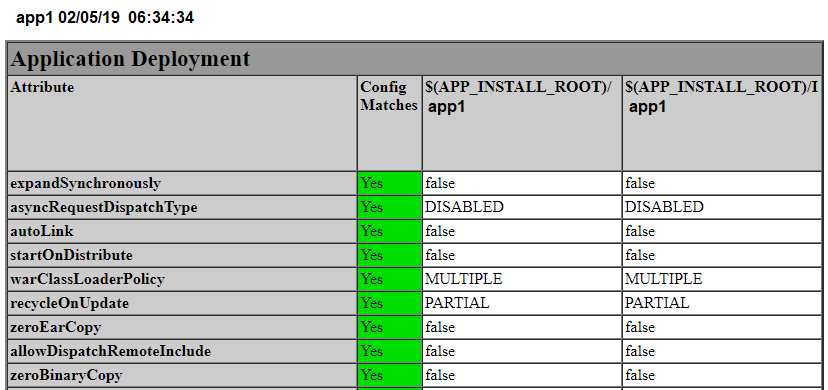
Getting the list of apps deployed to each cell
It usually makes sense to automate the process of updating the ConfigReport.properties file to contain the current list of app deployed to each cell, which means writing a script (Bash Perl Pyhon et cetera) to get the list of apps and to then update the ConfigReport.properties file. The creation of a script is beyond the scope of this article. However, it is important to recognize that it usually makes sense to get the list of apps from the deployment manager instead of from each node agent server. The list of applications deployed to each node federated into the deployment manager will be in the ${was_install_root}/profiles/dmgr_profile/config/cells/your_cell/applications on the dmgr.
Did you find this article helpful?
If so, consider buying me a coffee over at 