Eclipse Memory Analyzer (MAT) - Download and install Eclipse Memory Analyzer (MAT) on Linux


by
Jeremy Canfield |
Updated: April 11 2023
| Eclipse Memory Analyzer (MAT) articles
The Eclipse Memory Analyzer (MAT) can be installed in Eclipse, on Windows, or on Linux.
Here is how I install Eclipse Memory Analyzer on Linux.
- Download the Eclipse Memory Analyzer (MAT) from https://www.eclipse.org/mat/
- Select Linux (x86_64/GTK+)
- Select Download. This will download a file named MemoryAnalyzer-<version>.yyyymmdd-linux.gtk.x86_64.zip to your local PC. Place this zip file on the Linux server that will run Memory Analzyer.
- Extract the zip file to the /opt directory. The installation files will reside at /opt/mat.
unzip MemoryAnalyzer-<version>.yyyymmdd-linux.gtk.x86_64.zip -d /opt
Issue the following command to launch the Memory Analyzer GUI. Be aware that it may take a while for the application to launch (perhaps 30 seconds or so).
/opt/mat/MemoryAnalyzer
Once launched, you should get a GUI that looks something like this.
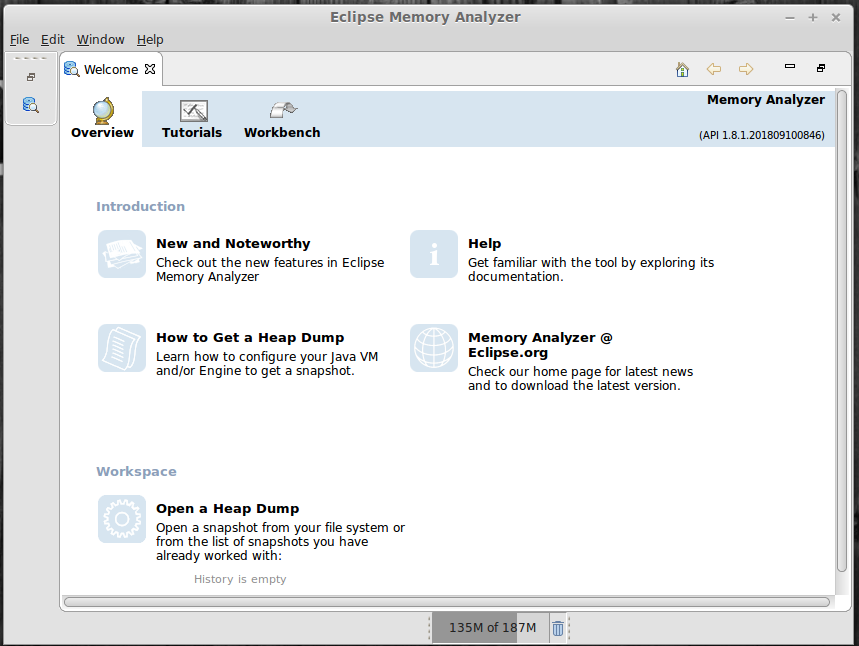
Did you find this article helpful?
If so, consider buying me a coffee over at 