
This assumes you have first responded to the heap dump. Transfer the heap dump from the WebSphere server to another PC, such as your personal laptop. You never want to analyze a heap dump on the WebSphere application server, as this will use significant resources, such as memory and CPU, which will impact the performance of the WebSphere application server.
When possible, comparing a "good" heap dump to a "bad" heap dump can be helpful, so that you can compare the good to the bad.
IBMs Heap Analyzer can be used to analyze a heap dump. IBMs Heap Analyzer can be installed as a tool in IBMs Support Assistant Team Server.
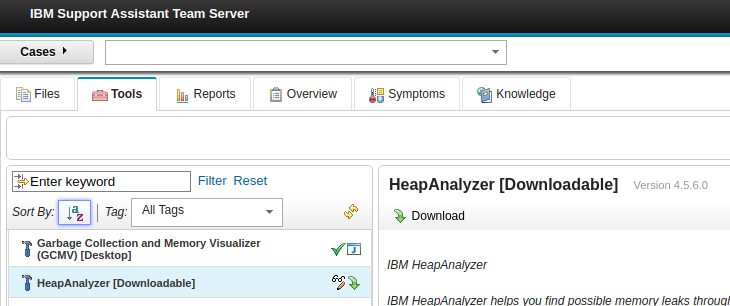
In IBMs Heap Analzyer, select File > Open, select the heapdump.phd file, and select Open. The analysis will identify the Java classes that contain objects that are taking up heap space. In this example, the java/lang/Object class is using 27.59% of the heap.
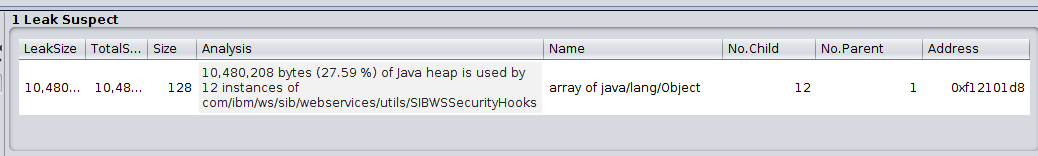
A class is a container that contains one or more objects. In this example, there is a class called Dog that contains an object called Puppy with a value of Old Yeller. The programmer that created the application that has classes taking up heap space will need to determine if a code change can be made to the application to reduce the heap space being used by the class.
Public class Dog {
 Public static void main(String []args){
   Puppy myPuppy = new Puppy( "Old Yeller" );
 }
}
Did you find this article helpful?
If so, consider buying me a coffee over at 