
This assumes you are familiar with the basic usage of the Gateway Migration Utility. In this example, the service named "myService" is using the Authenticate User or Group assertion to get user jeremy.canfield from Internal Identity Provider. In this example, Internal Identity Provider is considered a dependency.
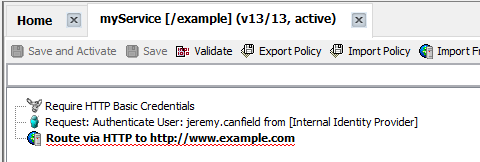
Using the Gateway Migration Utility, you first want to get the ID of "myService".
/path/to/GatewayMigrationUtility.sh restman
-host apig.example.com
-port 8443
-username john.doe
-password f5VPX0yUJPg.m4BrjdgMv84UgktddJD3xA
-method GET
-path '1.0/services'
-query 'name=myService'
Or the -argFile option can be used, to reduce the number of options that are used on the command line.
/path/to/GatewayMigrationUtility.sh restman
-argFile example.properties
-method GET
-path '1.0/services'
-query 'name=myService'
This should return XML that contains something like this. In this example, ed470defe8384b2fdfcb701c3623de7a is the ID of myService.
<l7:Item>
<l7:Name>myService</l7:Name>
<l7:Id>ed470defe8384b2fdfcb701c3623de7a</l7:Id>
Following is an example of how to list the dependencies (assertions and fragments) being used by the service.
/path/to/GatewayMigrationUtility.sh restman
-argFile example.properties
-method GET
-path '1.0/services/ed470defe8384b2fdfcb701c3623de7a/dependencies'
The -response option can be used to output the XML to a file.
/path/to/GatewayMigrationUtility.sh restman
-argFile example.properties
-method GET
-path '1.0/services/123456789123456789123456789/dependencies'
-response /path/to/example.xml
Something like this should be returned.
<l7:Dependencies>
<l7:Dependency>
<l7:Name>Internal Identity Provider</l7:Name>
<l7:Id>0000000000000000fffffffffffffffe</l7:Id>
<l7:Type>ID_PROVIDER_CONFIG</l7:Type>
</l7:Dependency>
<l7:Dependency>
<l7:Name>jeremy.canfield</l7:Name>
<l7:Id>ed470defe8384b2fdfcb701c362426b3</l7:Id>
<l7:Type>USER</l7:Type>
</l7:Dependency>
<l7:Dependency>
<l7:Name>SSL</l7:Name>
<l7:Id>00000000000000000000000000000002:SSL</l7:Id>
<l7:Type>SSG_KEY_ENTRY</l7:Type>
</l7:Dependency>
</l7:Dependencies>
<l7:MissingDependencies/>
</l7:DependencyList>
Did you find this article helpful?
If so, consider buying me a coffee over at 