
In your API Gateway, you can select Tasks > Global Settings > Manager Cluster-Wide Properties to display the Cluster Wide Properties. In this example, there is a cluster wide property with a key of "foo" and a value of "bar".
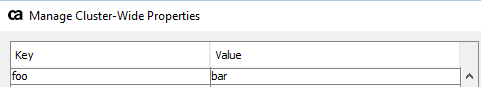
List Cluster Wide Property Name and ID
This assumes you are familiar with the basic usage of the Gateway Migration Utility. The Gateway Migration Utility can be used to list the ID and key of each Cluster Wide Property.
/path/to/GatewayMigrationUtility.sh list -argFile example.properties -type CLUSTER_PROPERTY
In this example, the Cluster Wide Property "foo" has an ID of 1a5b56dfad45645645fd5464df65.
1a5b56dfad45645645fd5464df65 foo
List Cluster Wide Property Name and ID and Value
Usually, you are going to need more than just the name and ID. You probably are going to need the value (bar in this example). Restman can be used to get the name, ID, and value. In this example, every Cluster Wide Property will be returned.
/path/to/GatewayMigrationUtility.sh restman
-host apig.example.com
-port 8443
-username john.doe
-password f5VPX0yUJPg.m4BrjdgMv84UgktddJD3xA
-method GET
-path '1.0/clusterProperties'
Or the -argFile option can be used, to reduce the number of options that are used on the command line.
/path/to/GatewayMigrationUtility.sh restman
-argFile example.properties
-method GET
-path '1.0/clusterProperties'
Or, a single Cluster Wide Property can be returned by including the ID.
/path/to/GatewayMigrationUtility.sh restman
-argFile example.properties
-method GET
-path '1.0/clusterProperties/1a5b56dfad45645645fd5464df65'
Or, you can use the -query option to return a single Cluster Wide Property by including the name of the Cluster Wide Property.
/path/to/GatewayMigrationUtility.sh restman
-argFile example.properties
-method GET
-path '1.0/clusterProperties'
-query 'name=foo'
The -response option can be used to output the XML to a file.
/path/to/GatewayMigrationUtility.sh restman
-argFile example.properties
-method GET
-path '1.0/clusterProperties'
-response clp.xml
Something like this should be returned.
<l7:List>
<l7:Item>
<l7:Name>foo</l7:Name>
<l7:Id>1a5b56dfad45645645fd5464df65</l7:Id>
<l7:Type>CLUSTER_PROPERTY</l7:Type>
<l7:TimeStamp>2019-03-29T00:55:11.088-05:00</l7:TimeStamp>
<l7:Link rel="self" uri="https://example.com:8443/restman/1.0/clusterProperties/1a5b56dfad45645645fd5464df65"/>
<l7:Resource>
<l7:ClusterProperty id="1a5b56dfad45645645fd5464df65" version="1">
<l7:Name>foo</l7:Name>
<l7:Value>bar</l7:Value>
</l7:ClusterProperty>
</l7:Resource>
</l7:Item>
</l7:List>
Did you find this article helpful?
If so, consider buying me a coffee over at 