
Let's say the following is in the HPEL or SystemOut log when attempting to sign into the WebSphere web console. This occurs when an LTPA token expires.
SECJ0371W: Validation of the LTPA token failed because the token expired with the following info:
Token expiration: Sun Nov 11 06:51:00 CST 2018
current Date: Sun Nov 11 20:12:40 CST 2019
Token attributes: username=user:defaultRealm/uid=root,o=defaultWIFFileBasedRealm
If you unfamiliar with LTPA, check out Understanding Lightweight Third Party Authentication (LTPA) in WebSphere.
As the message in the log states, the reason for this event is that the LTPA token has expired. At Security > Global Security > LTPA, the timeout period will be displayed. By default, the timeout is 120 minutes. Thus, the most likely issue is that the timeout period has been exceeded.
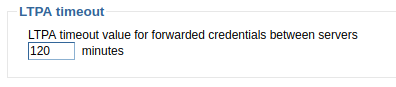
There could also be an issue where the clock of system "a" is not in sync with the clock of system "b". I've not yet encountered this myself, so I don't have an example to share. But I've seen this idea expressed here and there in different IBM articles so this is something else that you could look at if you are certain that the timeout has not been exceeded.
Did you find this article helpful?
If so, consider buying me a coffee over at 