IBM WebSphere - Manually create a heap dump


by
Jeremy Canfield |
Updated: April 15 2024
| IBM WebSphere articles
Before creating a heap dump, you usually want to define the directory where the heap dump will reside and define the amount of memory the application server has for the heap. Instead of manually creating a heap dump, you can configure WebSphere to automatically create a heap dump.
Manually create a heap dump using the WebSphere web console
- In the WebSphere admin console, expand Troubleshooting and select Java dumps and cores.
- Check the application server and select Heap dump.
In this example, a heap dump is manually created for the server4 JVM.
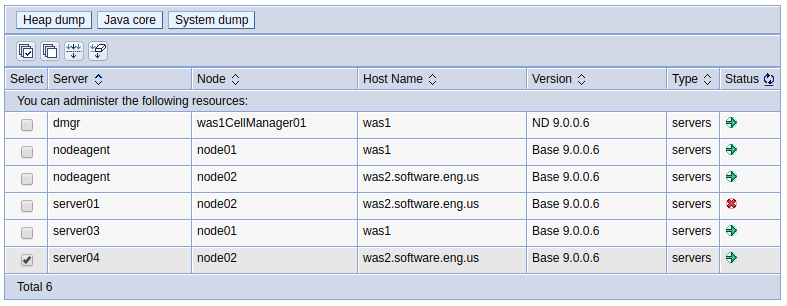
Manually create a heap dump using the wsadmin utility
Launch wsadmin using the Jacl language, and then issue the following commands.
wsadmin> set objectName [$AdminControl queryNames WebSphere:type=JVM,process=<servername>,node=<nodename>,*]
wsadmin> $AdminControl invoke $objectName generateHeapDump
The native_stderr.log may have something like this.
JVMDUMP034I User requested Heap dump using '/usr/local/heapdumps/heapdump.20240418.220502.3503.0001.phd' through com.ibm.jvm.Dump.HeapDump
JVMDUMP010I Heap dump written to /usr/local/heapdumps/heapdump.20240418.220502.3503.0001.phd
After the heap dump has been created, you will want to analyze and respond to the heap dump.
Did you find this article helpful?
If so, consider buying me a coffee over at 