IBM WebSphere - Clearing cache in the Cache Monitor application


by
Jeremy Canfield |
Updated: March 08 2020
| IBM WebSphere articles
This assumes you have already read how to configure dynamic caching in WebSphere and you are able to access the Cache Monitor application. Clearing the dynamic cache is incredibly easy. You simply just click the clear cache button in the Cache Monitor application.
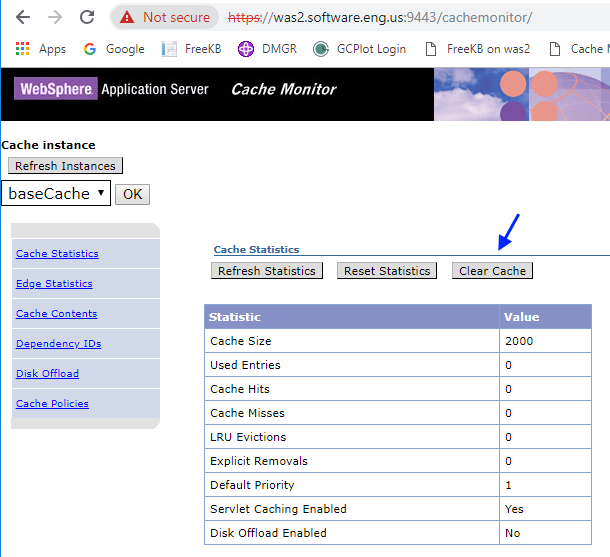
Did you find this article helpful?
If so, consider buying me a coffee over at 