
This assumes you have already read how to configure dynamic caching in WebSphere.
The CacheMonitor.ear application, which is located in the ${was_install_root}/installableApps/ directory, can be deployed to use the Cache Monitor app.
You will also need to map the Cache Monitor application to a user or group that has permission to sign into the app. You can then navigate to https://hostname:port/cachemonitor and sign into the app.
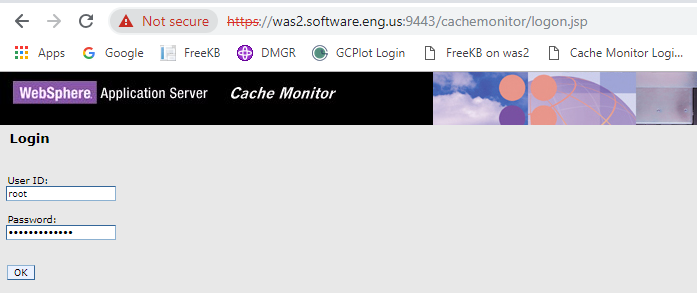
Once signed in, you will be presented with a menu. Typically, Cache Statistics is where you will start.
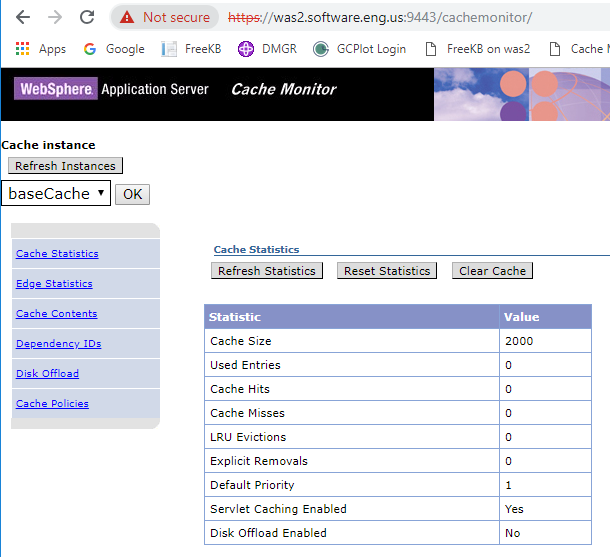
You will be able to monitor the dynamic cache. The first time the Sample servlet is requested, the request will be recorded as a "cache misses", as the servlet has not yet been cached.
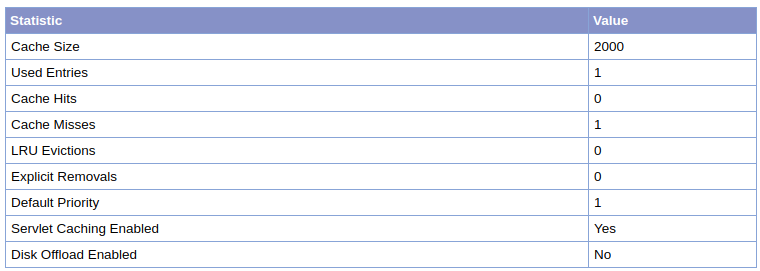
Subsequent requests for the Sample servlet will be recorded as "cache hits", as the servlet is now being retreived from cache, thus reducing the time it takes to produce the servlet.
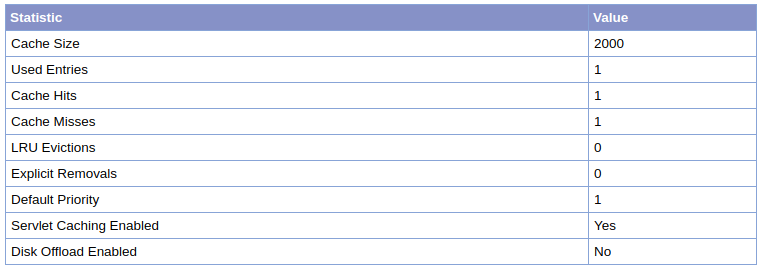
Did you find this article helpful?
If so, consider buying me a coffee over at 