IBM WebSphere - Add an application server to a Dynamic Cluster


by
Jeremy Canfield |
Updated: March 08 2020
| IBM WebSphere articles
This assumes you have checked out our Getting Started article and you have a dynamic cluster up and running. The mode your dyanamic cluster is using will define how you will go about adding application servers to the dynamic cluster.
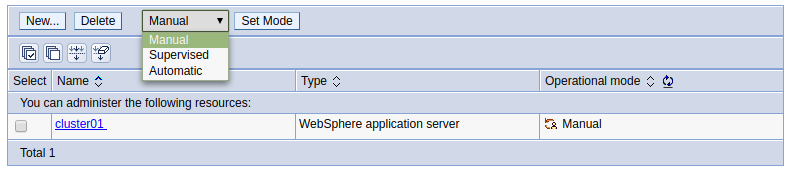
Manual mode
You will select your dynamic cluster and then select Dynamc cluster members. Then select New. This will walk you through the process of creating a new applcation server that will be a member of the dynamic cluster. The important takeaway here is that you cannot add an existing application server to the dyanmic cluster in manual mode. You can only create new.
Supervised mode
tbd
Automatic mode
tbd
Did you find this article helpful?
If so, consider buying me a coffee over at 