
This assumes you have done the following:
When deploying the application, if "Unmanaged Web Applications" was selected, you will not be able to validate the edition.
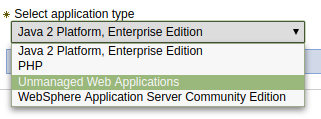
At Applications > Edition Control Center, information about the editions will be displayed, such as the number of editions, the number of active editions, and if the edition has been validated. You must have the configurator or administrator role to be able to make changes using the Editor Control Center, such as activating or validating. If you have the monitor or operator role, you can view the Editor Control Center, but cannot make changes.
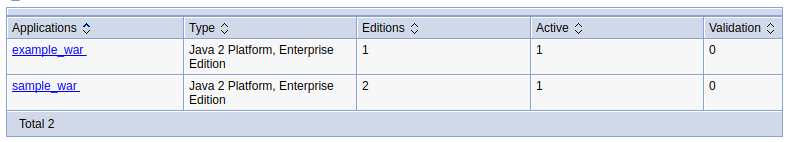
In Edition Control Center, an inactive edition can be validated by selecting the inactive edition and selecting Validate. Active editions cannot be validated.
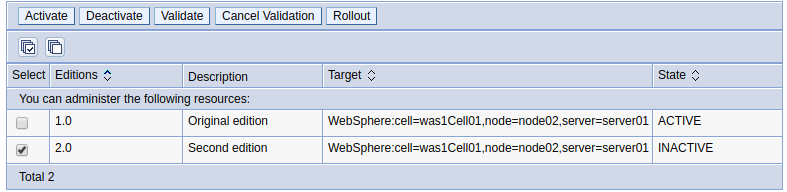
If the validation is successful, the following will be displayed.
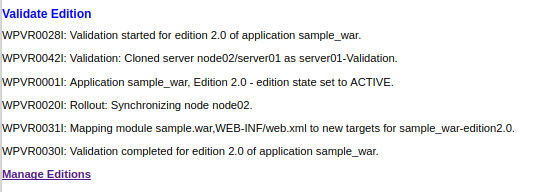
Upon successful validation of an edition, the state will update to display VALIDATE. You must first activate the edition before you can start the application.
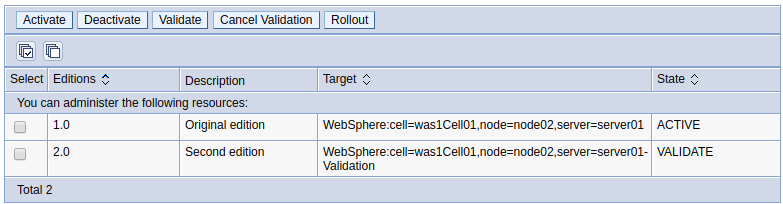
Did you find this article helpful?
If so, consider buying me a coffee over at 