
This assumes you are familiar with Health Management in WebSphere. If not, check out our getting started article.
When creaating a Health Policy, you define a condition, action, and target. One of the actions that can be configured is to restart an application server.
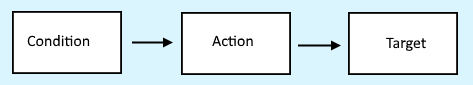
In the WebSphere admin console, at Operational policies > Autonomic Managers > Health Controller, you can configure the number of minutes that should elapse between each restart and the number of consecutive restarts that should be performed. Furthermore, you can define a schedule for when restarts should not be performed.
- Maximum consecutive restarts must be a value between 1 and 5.
- Restart timeout must be a value between 1 and 60.
- Minimum restart interval must be a value between 15 minutes to 365 days, or 0 to disable this control.
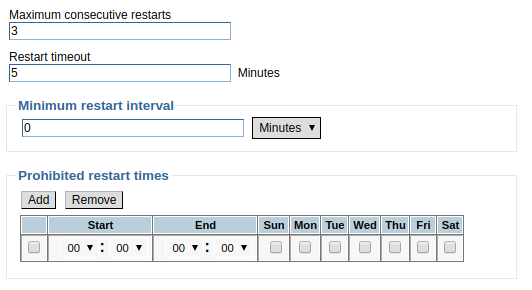
If an application server reaches the maximum consecutive restarts value, the following event will be recording in the application server's SystemOut.log or HPEL log.
WXDH0011W: Server servername exceeded maximum verification failures: disabling restarts.
Command Line
On the command line, you can use wsadmin to invoke the HmmControllerProcs.jacl script to view and configure. Start by moving into the bin directory (examples based on Linux).
cd ${WAS_INSTALL_ROOT}/bin
Enable / Disable application server restarts
Configure whether or not an application server can be restarted by the Health Controller.
./wsadmin.sh -profile HmmControllerProcs.jacl -c "enableServer your_node your_server"
./wsadmin.sh -profile HmmControllerProcs.jacl -c "disableServer your_node your_server"
isEnabled can be used to determine if an application server can be restarted by the Health Controller.
./wsadmin.sh -profile HmmControllerProcs.jacl -c "isServerEnabled"
One of the following outputs will be displayed.
server is enabled for restarts
server is disabled for restarts
Maximum consecutive restarts
./wsadmin.sh -profile HmmControllerProcs.jacl -c "setMaxConsecutiveRestarts integer_between_1_and_5"
./wsadmin.sh -profile HmmControllerProcs.jacl -c "getMaxConsecutiveRestarts"
Restart timeout
./wsadmin.sh -profile HmmControllerProcs.jacl -c "setRestartTimeout integer_between_1_and_60"
./wsadmin.sh -profile HmmControllerProcs.jacl -c "getRestartTimeout"
Minimum restarts interval
./wsadmin.sh -profile HmmControllerProcs.jacl -c "setMinRestartInterval time_in_minutes"
./wsadmin.sh -profile HmmControllerProcs.jacl -c "getMinRestartInterval"
Did you find this article helpful?
If so, consider buying me a coffee over at 