IBM WebSphere - Single Sign On (SSO) and Lightweight Third Party Authentication (LTPA) - Timeout


by
Jeremy Canfield |
Updated: February 11 2024
| IBM WebSphere articles
If you are not familiar with SSO and LTPA, check out our getting started article.
By default, the LTPA timeout is 120 minutes. If you change the timeout, the cell (dmgr, nodes, application servers) will need to be restarted for this change to take effect.
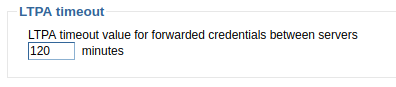
Likewise, the /opt/WebSphere/AppServer/profiles/your_profile/config/cells/your_cell/security.xml file should contain a line like this.
<authMechanisms
xmi:type="security:LTPA"
xmi:id="LTPA_1"
OID="oid:1.3.18.0.2.30.2"
authContextImplClass="com.ibm.ISecurityLocalObjectTokenBaseImpl.WSSecurityContextLTPAImpl"
authConfig="system.LTPA"
simpleAuthConfig="system.LTPA"
authValidationConfig="system.LTPA"
timeout="120"
keySetGroup="KeySetGroup_1">
When the LTPA token expires, the following event will be found in the SystemOut.log or HPEL log.
SECJ0371W: Validation of the LTPA token failed because the token expired with the following info:
Token expiration: Sun Nov 11 06:51:00 CST 2018
current Date: Sun Nov 11 20:12:40 CST 2019
Token attributes: username=user:defaultRealm/uid=root,o=defaultWIFFileBasedRealm
Did you find this article helpful?
If so, consider buying me a coffee over at 